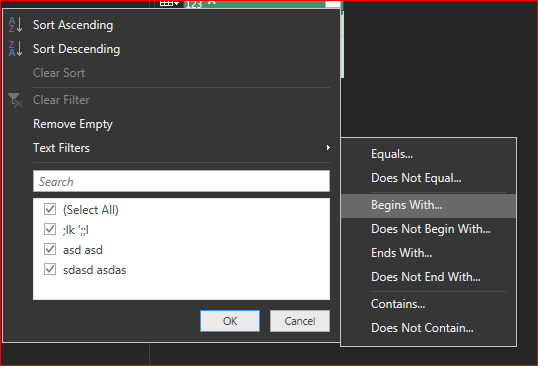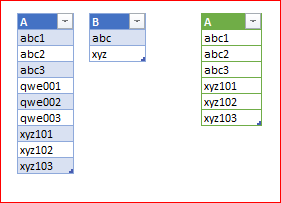- Home
- Microsoft 365
- Excel
- Re: Power Query: Filter table based on list with wildcards
Power Query: Filter table based on list with wildcards
- Subscribe to RSS Feed
- Mark Discussion as New
- Mark Discussion as Read
- Pin this Discussion for Current User
- Bookmark
- Subscribe
- Printer Friendly Page
- Mark as New
- Bookmark
- Subscribe
- Mute
- Subscribe to RSS Feed
- Permalink
- Report Inappropriate Content
Jun 05 2021 05:10 AM
I have this list in an Excel sheet:
FOL/
CREDIT
...
I need my Power Query to filter a given table so that everything beginning with "FOL/" and "CREDIT" in the column "Name" (eg. FOL/1254, FOL/GT556, ... CREDIT1, CREDITCON, ...) is filtered out.
I already found this nice explanation on how to filter using values in a table, but not with wildcards and "begins with" functionality.
Any help would be very appreciated! Many thanks in advance!
- Labels:
-
BI & Data Analysis
-
Power BI
- Mark as New
- Bookmark
- Subscribe
- Mute
- Subscribe to RSS Feed
- Permalink
- Report Inappropriate Content
Jun 05 2021 05:32 AM
- Mark as New
- Bookmark
- Subscribe
- Mute
- Subscribe to RSS Feed
- Permalink
- Report Inappropriate Content
Jun 05 2021 10:09 AM
- Mark as New
- Bookmark
- Subscribe
- Mute
- Subscribe to RSS Feed
- Permalink
- Report Inappropriate Content
Jun 05 2021 10:12 AM
Another table could have a lot of records. Would you like to filter on "begin with" for all of them or for some specific records?
- Mark as New
- Bookmark
- Subscribe
- Mute
- Subscribe to RSS Feed
- Permalink
- Report Inappropriate Content
Jun 05 2021 10:49 AM
SolutionAs variant, if you would like to filter first table on the texts in the second table from which first table text start
the query could be like
let
Source = Excel.CurrentWorkbook(){[Name="Table1"]}[Content],
#"Added Custom" = Table.AddColumn(
Source,
"Custom",
each
[a=[A],
b=List.Contains(
List.Transform(
Table2[B],
each Text.StartsWith(a, _)
),
true
)
][b]
),
#"Filtered Rows" = Table.SelectRows(
#"Added Custom", each ([Custom] = true)
),
#"Removed Other Columns" = Table.SelectColumns(
#"Filtered Rows",
{"A"}
)
in
#"Removed Other Columns"List.Transform checks if for any element of second table column A starts from it. With List.Contains we check if there are at least one TRUE. Finally filter on this column and remove it.
- Mark as New
- Bookmark
- Subscribe
- Mute
- Subscribe to RSS Feed
- Permalink
- Report Inappropriate Content
Jun 07 2021 02:32 AM
- Mark as New
- Bookmark
- Subscribe
- Mute
- Subscribe to RSS Feed
- Permalink
- Report Inappropriate Content
Jun 07 2021 04:26 AM
You are welcome.
Perhaps variant with function will be more transparent.
let
Source = Excel.CurrentWorkbook(){[Name="Table1"]}[Content],
fnIsBeginsWith = (str, list) => List.Contains(
List.Transform(list, each Text.StartsWith(str, _)),
true),
#"Added Custom" = Table.AddColumn(
Source,
"Custom",
each fnIsBeginsWith([A], Table2[B])
),
#"Filtered Rows" = Table.SelectRows(
#"Added Custom", each ([Custom] = true)
),
#"Removed Other Columns" = Table.SelectColumns(
#"Filtered Rows",
{"A"}
)
in
#"Removed Other Columns"- Mark as New
- Bookmark
- Subscribe
- Mute
- Subscribe to RSS Feed
- Permalink
- Report Inappropriate Content
Sep 18 2021 07:34 AM
- Mark as New
- Bookmark
- Subscribe
- Mute
- Subscribe to RSS Feed
- Permalink
- Report Inappropriate Content
Sep 18 2021 07:43 AM
Not sure I understood the question. In general in PQ we operate with records (aka rows in tables) and lists (aka columns in tables), what do you mean under filtering of cells?
- Mark as New
- Bookmark
- Subscribe
- Mute
- Subscribe to RSS Feed
- Permalink
- Report Inappropriate Content
Sep 18 2021 08:08 AM
- Mark as New
- Bookmark
- Subscribe
- Mute
- Subscribe to RSS Feed
- Permalink
- Report Inappropriate Content
Sep 18 2021 08:37 AM
In Power Query it works the same way as with filtering of structured tables in Excel grid. If you apply filter you say which rows to exclude from the next view.
- Mark as New
- Bookmark
- Subscribe
- Mute
- Subscribe to RSS Feed
- Permalink
- Report Inappropriate Content
Sep 18 2021 08:57 AM
Accepted Solutions
- Mark as New
- Bookmark
- Subscribe
- Mute
- Subscribe to RSS Feed
- Permalink
- Report Inappropriate Content
Jun 05 2021 10:49 AM
SolutionAs variant, if you would like to filter first table on the texts in the second table from which first table text start
the query could be like
let
Source = Excel.CurrentWorkbook(){[Name="Table1"]}[Content],
#"Added Custom" = Table.AddColumn(
Source,
"Custom",
each
[a=[A],
b=List.Contains(
List.Transform(
Table2[B],
each Text.StartsWith(a, _)
),
true
)
][b]
),
#"Filtered Rows" = Table.SelectRows(
#"Added Custom", each ([Custom] = true)
),
#"Removed Other Columns" = Table.SelectColumns(
#"Filtered Rows",
{"A"}
)
in
#"Removed Other Columns"List.Transform checks if for any element of second table column A starts from it. With List.Contains we check if there are at least one TRUE. Finally filter on this column and remove it.