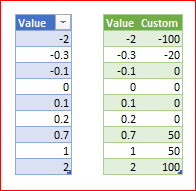Turn on suggestions
Auto-suggest helps you quickly narrow down your search results by suggesting possible matches as you type.
SOLVED
Home
- Home
- Microsoft 365
- Excel
- Re: Power Query Custom Function with IF statement
Power Query Custom Function with IF statement
Discussion Options
- Subscribe to RSS Feed
- Mark Discussion as New
- Mark Discussion as Read
- Pin this Discussion for Current User
- Bookmark
- Subscribe
- Printer Friendly Page
- Mark as New
- Bookmark
- Subscribe
- Mute
- Subscribe to RSS Feed
- Permalink
- Report Inappropriate Content
Mar 29 2021 07:24 AM
I made the custom function below in Power query, but results are not what I expect. If I put in 0.1 I get 50 instead of 0, for instance. Must be some stupid mistake or misunderstanding on my part, can anyone tell me what's wrong?
(vGrowth as number) =>
if vGrowth > 1 then 100
else if vGrowth > 0.5 then 50
else if vGrowth > 0.2 then 20
else if vGrowth > -0.2 then 0
else if vGrowth > -0.5 then -20
else if vGrowth > -1 then -50
else -100
2 Replies
best response confirmed by
bartvana (Iron Contributor)
- Mark as New
- Bookmark
- Subscribe
- Mute
- Subscribe to RSS Feed
- Permalink
- Report Inappropriate Content
Mar 30 2021 02:27 AM
SolutionIt works correctly
function is
(vGrowth as number) =>
let result =
if vGrowth > 1 then 100
else if vGrowth > 0.5 then 50
else if vGrowth > 0.2 then 20
else if vGrowth > -0.2 then 0
else if vGrowth > -0.5 then -20
else if vGrowth > -1 then -50
else -100
in result- Mark as New
- Bookmark
- Subscribe
- Mute
- Subscribe to RSS Feed
- Permalink
- Report Inappropriate Content
Apr 01 2021 02:59 AM
Yes, it does for me now too, very odd. Should've taken a screenshot. When I invoked the function, I got strange results. Thanks for looking into it...
1 best response
Accepted Solutions
best response confirmed by
bartvana (Iron Contributor)
- Mark as New
- Bookmark
- Subscribe
- Mute
- Subscribe to RSS Feed
- Permalink
- Report Inappropriate Content
Mar 30 2021 02:27 AM
SolutionIt works correctly
function is
(vGrowth as number) =>
let result =
if vGrowth > 1 then 100
else if vGrowth > 0.5 then 50
else if vGrowth > 0.2 then 20
else if vGrowth > -0.2 then 0
else if vGrowth > -0.5 then -20
else if vGrowth > -1 then -50
else -100
in result