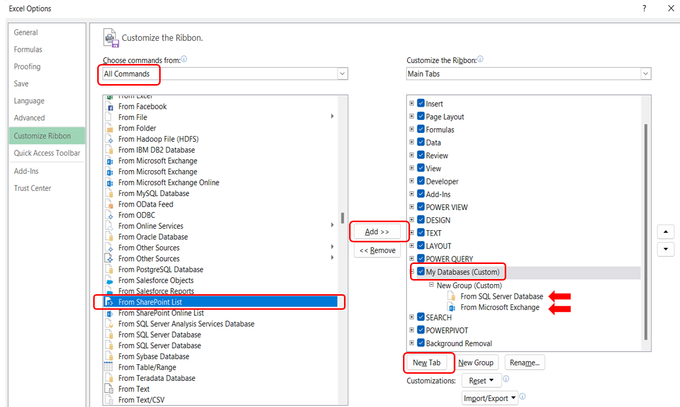- Subscribe to RSS Feed
- Mark Discussion as New
- Mark Discussion as Read
- Pin this Discussion for Current User
- Bookmark
- Subscribe
- Printer Friendly Page
- Mark as New
- Bookmark
- Subscribe
- Mute
- Subscribe to RSS Feed
- Permalink
- Report Inappropriate Content
Feb 08 2023 11:16 AM
Trying to do a deeper dive into Power Query through Excel (Get and Transform Data). When I select "From Database," my options are limited. I see only SQL Server, Access, Analysis Service, and SQL Server Analysis Services Database.
As far as I am aware, I should also see other RDBMS connectors, e.g., MySQL, PostgreSQL, and a whole list of other databases.
I went to the Power Query Connectors page, and I saw information on a whole range of connectors, but no capability to download any of them.
I have Power BI installed on my machine, and I can see all those data sources in the desktop, if that helps.
Can you assist in resolving my inability to connect to other data sources?
FYI, I am on a Windows (11) laptop, 64-bit, with an Office 365 personal subscription.
Thanks!
Tom
- Labels:
-
BI & Data Analysis
-
Excel
-
Office 365
- Mark as New
- Bookmark
- Subscribe
- Mute
- Subscribe to RSS Feed
- Permalink
- Report Inappropriate Content
Feb 27 2023 04:08 AM
Hi, @TomTomas
You may use a workaround that will hopefully allow you to add the different data connectors.
Go to File > Options > Customize Ribbon > Select 'All Commands' in the left table.
Create a new Tab in the right table, and rename it as per your preferences.
Then while selecting the new Tab, find the desired command (connectors) in the left table. Press Add>> button.
Please let me know if it works for you.
Thanks
Tauqeer
- Mark as New
- Bookmark
- Subscribe
- Mute
- Subscribe to RSS Feed
- Permalink
- Report Inappropriate Content
Feb 27 2023 05:58 AM
Thanks for the response!
Unfortunately, I don't see many of the options in your screen shot (particularly, the ones I don't have). I see the options that I already have.
Sorry!
Tom