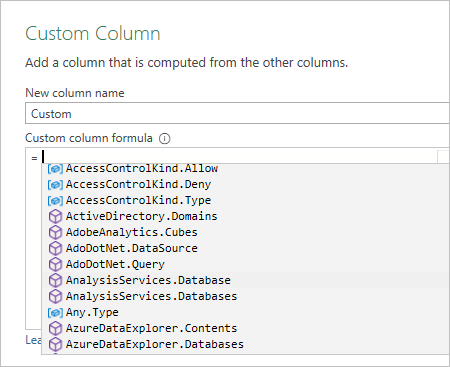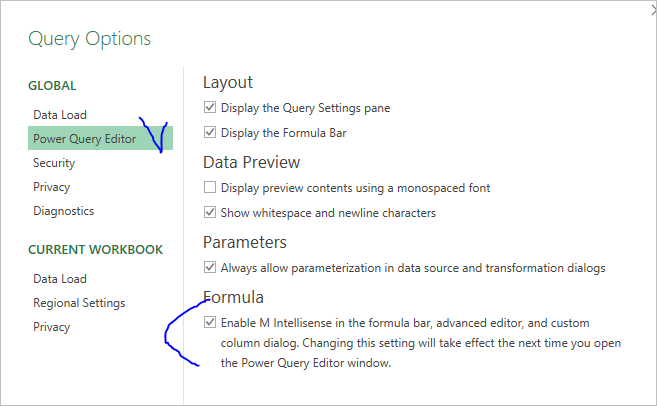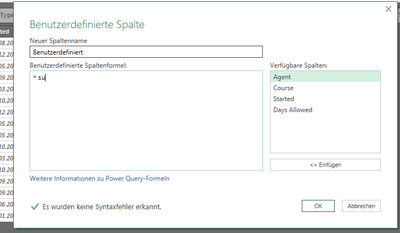- Home
- Microsoft 365
- Excel
- Power Query benutzerdefinierte Spalte
Power Query benutzerdefinierte Spalte
- Subscribe to RSS Feed
- Mark Discussion as New
- Mark Discussion as Read
- Pin this Discussion for Current User
- Bookmark
- Subscribe
- Printer Friendly Page
- Mark as New
- Bookmark
- Subscribe
- Mute
- Subscribe to RSS Feed
- Permalink
- Report Inappropriate Content
Nov 17 2020 08:04 AM
Hallo,
ich hoffe mir kann einer weiterhelfen.
Ich verwende Excel 2016 und ich möchte gerne eine benutzerdefinierte Spalte einfügen.
wenn ich dies jedoch tue, werden mir keine Formelfunktionen angezeigt. Bei Oz du soleil werden jedoch die Funktionen mit den genauen Angaben angezeigt.
Viele Grüße,
Stefanie Weber
- Labels:
-
Excel
- Mark as New
- Bookmark
- Subscribe
- Mute
- Subscribe to RSS Feed
- Permalink
- Report Inappropriate Content
Nov 17 2020 09:37 AM
Add a conditional column (Power Query)
Insert a custom column into a table (Power Query)
Note: Power Query is known as Get & Transform in Excel 2016. Information provided here applies to both. To learn more, see Get & Transform in Excel 2016.
Hope this information can help you.
Thank you for your patience and time.
Wish you a nice day / night with lots of health, joy and love.
Nikolino
I know I don't know anything (Socrates)
- Mark as New
- Bookmark
- Subscribe
- Mute
- Subscribe to RSS Feed
- Permalink
- Report Inappropriate Content
Nov 17 2020 10:47 AM
Stefanie, Oz generates at least one video per week, better to have link on concrete one. Perhaps you mean such list
Click Ctrl+Space or start typing the function, list will appear.
And be sure intellisense is enabled for Power Query editor.
Can't check right now if all above works for 2016.
- Mark as New
- Bookmark
- Subscribe
- Mute
- Subscribe to RSS Feed
- Permalink
- Report Inappropriate Content
Nov 17 2020 11:36 PM
Hey
I checked the options of power query and made it like you said, but it doesnt work as you see below..
What else I can do?
Kind regards,
Stefanie
- Mark as New
- Bookmark
- Subscribe
- Mute
- Subscribe to RSS Feed
- Permalink
- Report Inappropriate Content
Nov 18 2020 01:56 AM
Stefanie, not sure.
@Detlef Lewin , do you know if intellisense works on local version?
- Mark as New
- Bookmark
- Subscribe
- Mute
- Subscribe to RSS Feed
- Permalink
- Report Inappropriate Content
Nov 18 2020 04:22 AM
I can't tell for Excel 2016 but intellisense works in Office365 Current Channel German localisation.