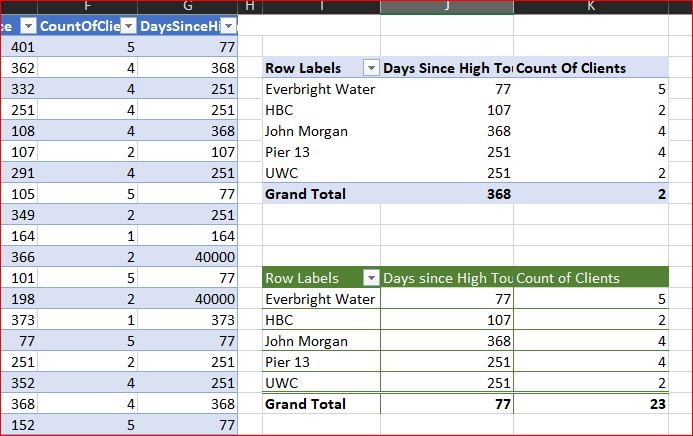- Home
- Microsoft 365
- Excel
- Power Pivot values based on criteria
Power Pivot values based on criteria
- Subscribe to RSS Feed
- Mark Discussion as New
- Mark Discussion as Read
- Pin this Discussion for Current User
- Bookmark
- Subscribe
- Printer Friendly Page
- Mark as New
- Bookmark
- Subscribe
- Mute
- Subscribe to RSS Feed
- Permalink
- Report Inappropriate Content
Feb 17 2021 07:05 AM - edited Feb 17 2021 07:06 AM
Hi Forum, advice appreciated on this situation based on the attached sheet. I made this sample on a Mac (no Power Pivot in Excel) , the actual situation is at work with a large data model involved.
Rather than showing the days since last service interaction, I want to show days since last High Touch interaction. Here I can just set a filter, but in the real use case, the pivot table is a dashboard where other values should be based on full data set.
Rather than counting clients, I want to count only the clients with 2 or more service interactions.
What would be the sensible approach?
- Labels:
-
BI & Data Analysis
-
Excel
- Mark as New
- Bookmark
- Subscribe
- Mute
- Subscribe to RSS Feed
- Permalink
- Report Inappropriate Content
Feb 17 2021 01:25 PM
SolutionIf without data model you may add two helper columns
as
=COUNTIFS([Company],[@Company])
and
=MIN(TODAY()-MAXIFS([Service Date],[Service Type],"High Touch",[Company],[@Company]),40000)With that you may add slicers on these fields and move somewhere away, e.g. into separate hided sheet.
If you shift on Windows or one day Power Pivot appears on Mac, you may add two measures and use them in PivotTable (green one)
Count of Clients:=VAR cnt=COUNTROWS(Table1)
VAR DaysSince=CALCULATE(
TODAY()-MAX(Table1[Service Date]),
FILTER(Table1, Table1[Service Type]="High Touch")
)
RETURN
IF( OR(DaysSince=TODAY(), cnt<2), BLANK(), cnt)
and
Days since High Touch:=VAR cnt=COUNTROWS(Table1)
VAR DaysSince=CALCULATE(
TODAY()-MAX(Table1[Service Date]),
FILTER(Table1, Table1[Service Type]="High Touch")
)
RETURN
IF( OR(DaysSince=TODAY(), cnt<2), BLANK(), DaysSince)- Mark as New
- Bookmark
- Subscribe
- Mute
- Subscribe to RSS Feed
- Permalink
- Report Inappropriate Content
Feb 23 2021 04:57 AM
Thank you so much for the detailed and informative feedback. Very grateful for your help! @Sergei Baklan
- Mark as New
- Bookmark
- Subscribe
- Mute
- Subscribe to RSS Feed
- Permalink
- Report Inappropriate Content
Feb 23 2021 05:54 AM
@ahhk2000 , you are welcome, glad to help
Accepted Solutions
- Mark as New
- Bookmark
- Subscribe
- Mute
- Subscribe to RSS Feed
- Permalink
- Report Inappropriate Content
Feb 17 2021 01:25 PM
SolutionIf without data model you may add two helper columns
as
=COUNTIFS([Company],[@Company])
and
=MIN(TODAY()-MAXIFS([Service Date],[Service Type],"High Touch",[Company],[@Company]),40000)With that you may add slicers on these fields and move somewhere away, e.g. into separate hided sheet.
If you shift on Windows or one day Power Pivot appears on Mac, you may add two measures and use them in PivotTable (green one)
Count of Clients:=VAR cnt=COUNTROWS(Table1)
VAR DaysSince=CALCULATE(
TODAY()-MAX(Table1[Service Date]),
FILTER(Table1, Table1[Service Type]="High Touch")
)
RETURN
IF( OR(DaysSince=TODAY(), cnt<2), BLANK(), cnt)
and
Days since High Touch:=VAR cnt=COUNTROWS(Table1)
VAR DaysSince=CALCULATE(
TODAY()-MAX(Table1[Service Date]),
FILTER(Table1, Table1[Service Type]="High Touch")
)
RETURN
IF( OR(DaysSince=TODAY(), cnt<2), BLANK(), DaysSince)