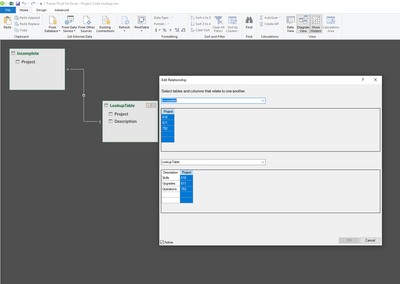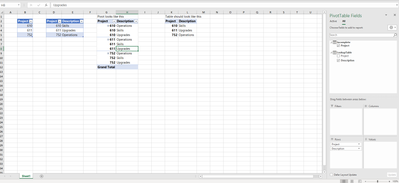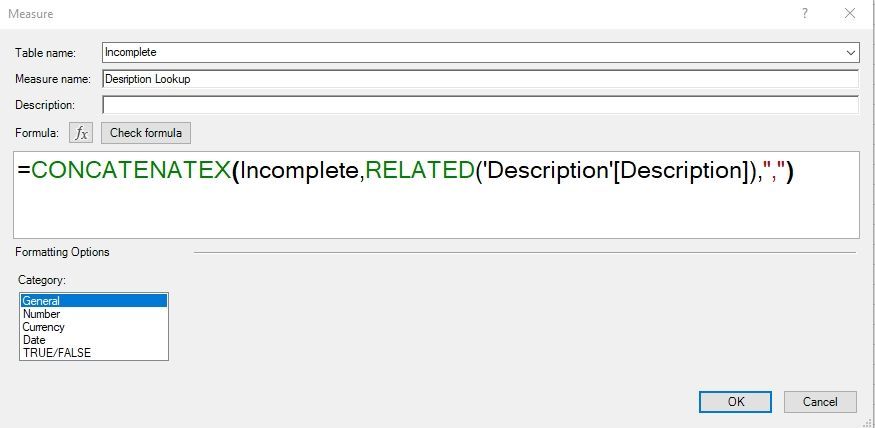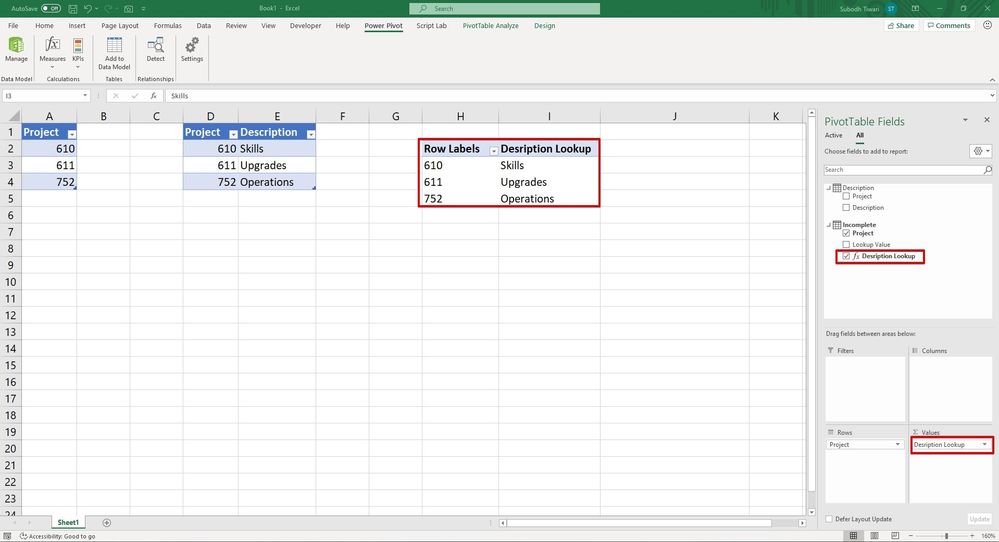- Home
- Microsoft 365
- Excel
- Re: Power Pivot lookup tables give every combination of pairs
Power Pivot lookup tables give every combination of pairs
- Subscribe to RSS Feed
- Mark Discussion as New
- Mark Discussion as Read
- Pin this Discussion for Current User
- Bookmark
- Subscribe
- Printer Friendly Page
- Mark as New
- Bookmark
- Subscribe
- Mute
- Subscribe to RSS Feed
- Permalink
- Report Inappropriate Content
Jul 09 2020 09:09 PM - edited Jul 09 2020 09:15 PM
I'm starting to learn how to use Power Pivots. In some situations I have been able to follow the steps to create relationships between tables and make a Pivot that effectively performs a VLOOKUP. However I have not been able to do this when looking up against a chart of accounts. What's going wrong here? How do I prepare a Pivot that looks like the table on the right?
Any pointers would be greatly appreciated :smiling_face_with_smiling_eyes:
- Labels:
-
Excel
Jul 10 2020 01:16 AM - edited Jul 10 2020 01:18 AM
- Mark as New
- Bookmark
- Subscribe
- Mute
- Subscribe to RSS Feed
- Permalink
- Report Inappropriate Content
Jul 10 2020 01:16 AM - edited Jul 10 2020 01:18 AM
Considering your first Table is called "Project" and other one called "Description", you may create a Measure similar to one showed in the following image and drag it in the Values area of the Pivot table.
If Table names are different, you may change them in the measure accordingly.
And after you drag this measure in the Values area, the Pivot Table will look like this...