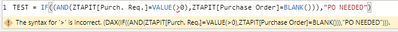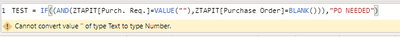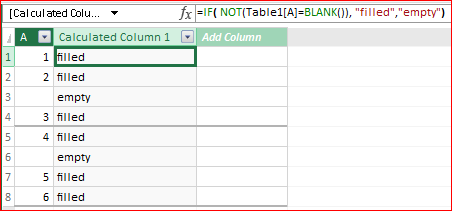- Subscribe to RSS Feed
- Mark Discussion as New
- Mark Discussion as Read
- Pin this Discussion for Current User
- Bookmark
- Subscribe
- Printer Friendly Page
- Mark as New
- Bookmark
- Subscribe
- Mute
- Subscribe to RSS Feed
- Permalink
- Report Inappropriate Content
- Mark as New
- Bookmark
- Subscribe
- Mute
- Subscribe to RSS Feed
- Permalink
- Report Inappropriate Content
Jun 16 2021 04:16 PM
You are most certainly a person of few words. That request for help is about as terse as can be imagined. So if the help you receive here isn't adequate, it might help us help you if you were to say a bit more. Like, for instance, what's the context here? What happens when this formula is entered? What result does it deliver?
That said, I do notice what a few instances of what might be a typos in the posting OR typos in the actual formula.
You posted: = IF((AND(ZTAPIT[Purch.Req.]=VALUE(>0),ZTPIT[Purchase Order]=BLANK,)),"PO NEEDED")
There's an inconsistency in the ZTAPIT reference, which I presume is a table name.
= IF((AND(ZTAPIT[Purch.Req.]=VALUE(>0),ZTAPIT[Purchase Order]=BLANK,)),"PO NEEDED")
Not sure why you have the =VALUE(>0) parentheses in there. Why not just
ZTAPIT[Purch.Req.]>0
And blanks are usually represented in formulas such as this by "" as in
ZTAPIT[Purchase Order]=""
And you certainly don't need the comma after
ZTAPIT[Purchase Order]=BLANK,
Anyway, those are just guesses on my part in looking at the formula. Without the rest of the spreadsheet, all I can do is guess.
- Mark as New
- Bookmark
- Subscribe
- Mute
- Subscribe to RSS Feed
- Permalink
- Report Inappropriate Content
Jun 17 2021 04:30 AM
First time reaching out for help. Ill make sure to explain myself better next time. Working in POWER BI, when filling out the text it auto pops the parentheses where you stated i did not need them.. The back is of this works, showing "=blank". I need help with showing "=not blank".
=IF((AND(ZTAPIT[Purch. Req.]=VALUE(ANYVALUE)
- Mark as New
- Bookmark
- Subscribe
- Mute
- Subscribe to RSS Feed
- Permalink
- Report Inappropriate Content
Jun 17 2021 06:29 AM
in DAX ="not blank" will be =NOT(BLANK())
=VALUE() doesn't work with ANYVALUE, it converts text representation of numbers or dates into numbers or dates.
=VALUE("2") returns number 2
=VALUE("abc") returns an error
Expression like =AND(a=2, a=BLANK()) always returns FALSE. Item can't have two values simultaneously.
- Mark as New
- Bookmark
- Subscribe
- Mute
- Subscribe to RSS Feed
- Permalink
- Report Inappropriate Content
- Mark as New
- Bookmark
- Subscribe
- Mute
- Subscribe to RSS Feed
- Permalink
- Report Inappropriate Content