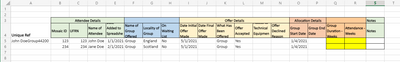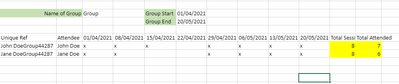- Home
- Microsoft 365
- Excel
- Power Automate to update master Excel
Power Automate to update master Excel
- Subscribe to RSS Feed
- Mark Discussion as New
- Mark Discussion as Read
- Pin this Discussion for Current User
- Bookmark
- Subscribe
- Printer Friendly Page
- Mark as New
- Bookmark
- Subscribe
- Mute
- Subscribe to RSS Feed
- Permalink
- Report Inappropriate Content
Mar 29 2021 07:44 AM
Hi All,
I have a master spreadsheet with columns A-V all manually populated. However there are issues with populating the data to go into columns W,X,Y currently, therefore I want to automate the process.
Currently people send a file to an admin team to update the master doc (located in sharepoint), however I think it should be possible to automate this, by picking up the emailed workbook and taking the relevant data to update the master.
I know I will have to create a new unique field in order to make this work, but firstly:
Can I do this?
Is power automate the best way?
Example of my master sheet:
Then my input sheets would look something like:
But there would be LOTS of these, several submitted each month by several members of staff, hence why i am suggesting picking these up from an email (I'm assuming I would need to create an email template with fixed text so power automate could pick up - or could it do it from the attachment name?
Thanks in advance
- Labels:
-
Excel