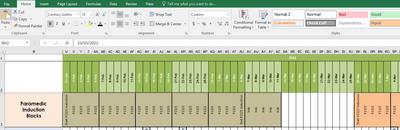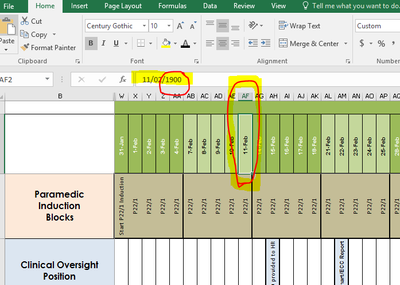- Home
- Microsoft 365
- Excel
- Posting excel doc to Teams and losing formatting
Posting excel doc to Teams and losing formatting
- Subscribe to RSS Feed
- Mark Discussion as New
- Mark Discussion as Read
- Pin this Discussion for Current User
- Bookmark
- Subscribe
- Printer Friendly Page
- Mark as New
- Bookmark
- Subscribe
- Mute
- Subscribe to RSS Feed
- Permalink
- Report Inappropriate Content
Mar 04 2022 12:46 AM
So I have a calendar made in excel listing task by day - it looks perfect. When I post it to Teams in Microsoft the dates show up as hashtags?? I've tried lots of things and I just cant get the dates to show as they do in excel 23 March (as an example). The dates were calculated as a formula, which I have since removed. I removed the formula, that formed the dates, thinking that was the issue. No luck. Below is a snip of the document in Teams and another snip of the excel doc. Thank you for helping me think this trough :)
I just noticed 11/2/1900 sitting behind 2-Feb date?
- Labels:
-
Excel
-
Office 365
- Mark as New
- Bookmark
- Subscribe
- Mute
- Subscribe to RSS Feed
- Permalink
- Report Inappropriate Content
Mar 29 2022 09:53 PM
@Mel_Dyson Did you ever work out how to get rid of the ### and get your dates back? I am having the same issue - dates/formatting perfect in desktop but dates are replaced with ##### when opened via Teams. Any suggestions? I'm a bit of a novice.
- Mark as New
- Bookmark
- Subscribe
- Mute
- Subscribe to RSS Feed
- Permalink
- Report Inappropriate Content
Mar 29 2022 10:34 PM
If you don't have code behind your data (that isn't holding its format when uploaded in Teams), it might be as simple as your margins being to small. These can easily be adjusted by hovering and drag with the mouse to make the sells larger.
My issue was both :)
Good Luck