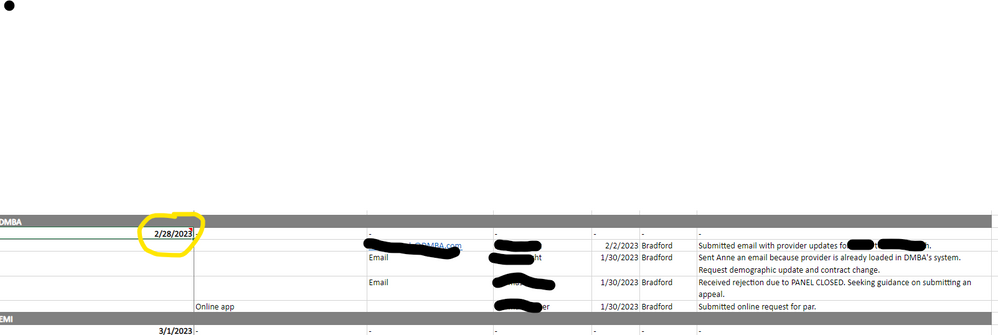- Home
- Microsoft 365
- Excel
- Betreff: Possible to add reminders or flags within a cell?
Possible to add reminders or flags within a cell?
- Subscribe to RSS Feed
- Mark Discussion as New
- Mark Discussion as Read
- Pin this Discussion for Current User
- Bookmark
- Subscribe
- Printer Friendly Page
- Mark as New
- Bookmark
- Subscribe
- Mute
- Subscribe to RSS Feed
- Permalink
- Report Inappropriate Content
Oct 02 2020 07:57 AM
I'm creating a training document in Excel and would like to add a flag or reminder that would show up in my Outlook calendar or send an email. Is this possible? I've been exploring my options but just don't find anything. Am I just missing it?
- Labels:
-
Excel
- Mark as New
- Bookmark
- Subscribe
- Mute
- Subscribe to RSS Feed
- Permalink
- Report Inappropriate Content
Oct 02 2020 08:42 AM
You can create appointments directly from Excel in Outlook with VBA. The following is a VBA code that you can easily adapt to your needs. You can also read the parameters from cells.
Here is a small example:
Option Explicit
Sub Event_Outlook()
Dim ol, OutApp As Object, apptOutApp As Object
Set ol = CreateObject("Outlook.Application")
Set apptOutApp = ol.CreateItem(1)
With apptOutApp
'.Start = 'Start of the appointment, date and time in different cells
'.End = 'End of the appointment
.Subject = "Projectmeeting" 'Betreff
'.Duration = 'Duration, in minutes if fixed
.body = " Hello everybody," & vbCrLf & vbCrLf & _
" this is an invitation to the project meeting "
.RequiredAttendees = "max@mustermann.de; john@doe.com" ' Email addresses
.Location = "Meeting room" 'Place of the appointment
.Categories = "Projectmeeting" 'Assign Category
.ReminderSet = False 'Set reminder
.ReminderMinutesBeforeStart = 43200 'Number of minutes in which the reminder before the _
Appointment appears
.ReminderPlaySound = True ' The reminder tone is played
' .Save 'can set or not set
.Display 'Open the appointment in Outlook
End With
Set apptOutApp = Nothing
Set OutApp = Nothing
End Sub
‚ungetested
I would be happy to know if I could help.
Nikolino
I know I don't know anything (Socrates)
* Kindly Mark and Vote this reply if it helps please, as it will be beneficial to more Community members reading here.
- Mark as New
- Bookmark
- Subscribe
- Mute
- Subscribe to RSS Feed
- Permalink
- Report Inappropriate Content
Oct 02 2020 09:34 AM
I wish I understood this!
Looks like it's an option but for me this is very complicated. Might just not be a simple solution and I was certainly hoping there might be and I was just missing it.
Any other suggestions?
- Mark as New
- Bookmark
- Subscribe
- Mute
- Subscribe to RSS Feed
- Permalink
- Report Inappropriate Content
Oct 02 2020 10:25 AM
If you're not comfortable with VBA, try this option.
Activate from Outlook: With Outlook you can be reminded of important appointments visually and acoustically in all programs.
Reminder function in Excel: How to proceed
Go to "View" in the menu.
Click the Toolbar, then Customize.
In the selection list go to “Categories” and then “Extras”.
Select “Create Microsoft Outlook Task”.
Hold down the mouse button and drag this command into your Word toolbar.
Release the mouse button and close this window.
I would be happy to know if I could help.
Nikolino
I know I don't know anything (Socrates)
* Kindly Mark and Vote this reply if it helps please, as it will be beneficial to more Community members reading here.
- Mark as New
- Bookmark
- Subscribe
- Mute
- Subscribe to RSS Feed
- Permalink
- Report Inappropriate Content
Feb 08 2023 11:54 AM
@NikolinoDE Hi Nikolino! I have a similar question. Let me set the scene for you:
I am a healthcare credentialing specialist and use Excel for tracking all things related to the work I do. I have many clients who are healthcare providers and they seek my services to present them favorably to insurance companies in hopes of becoming in-network (i.e., a doctor that takes a patient's insurance plan.)
I have ten insurance companies that I solicit on behalf of my clients and following up on the applications I submit is critical. I would love to find a way to create a follow up reminder from the note I made about applying to an insurance company. Below is a screenshot of a portion of the "payor notes." Currently, my way of tracking follow up is putting the date in bold (as seen in yellow in the screenshot.)
I would love to take this to the next level and turn the cell containing the notes where follow up is needed and somehow link it to Outlook to create a reminder.
Is there a way to do that without writing code? Thank you so very much in advance for your help.
- Mark as New
- Bookmark
- Subscribe
- Mute
- Subscribe to RSS Feed
- Permalink
- Report Inappropriate Content
Feb 08 2023 04:14 PM
Is there a way to do that without writing code?
I guess no out of box solution available which provide edit excel cells then update outlook reminder automatically.
Try google .ics file,maintain this kind of file which can be linked to outlook or Android calendar.
- Mark as New
- Bookmark
- Subscribe
- Mute
- Subscribe to RSS Feed
- Permalink
- Report Inappropriate Content
Feb 09 2023 02:09 AM
Excel is actually there to carry out calculations, so outlook or other programs in this direction are more suitable for this.
However, if so desired, I can send you this example using the attached file.
It's an old file that I had in my archives, I don't even know from where, transferring the whole thing to outlook is actually slow, but doable.
In the inserted file, click on "Transfer appointments to Outlook" and the appointments will be entered in Outlook.
Additional Info/ink:
How to create Outlook reminders from Excel spreadsheet?
This link is talking about creating Outlook reminders based on data of Excel spreadsheet.
Hope to have helped you with this.
I know I don't know anything (Socrates)
* Kindly Mark as best response and/or like this reply if it helps, as it will be beneficial to more Community members reading here.
- Mark as New
- Bookmark
- Subscribe
- Mute
- Subscribe to RSS Feed
- Permalink
- Report Inappropriate Content
Feb 20 2023 12:27 PM