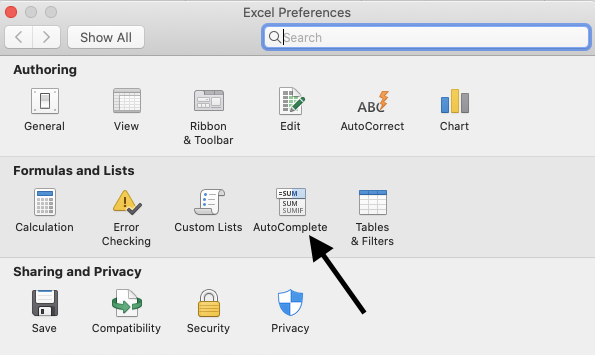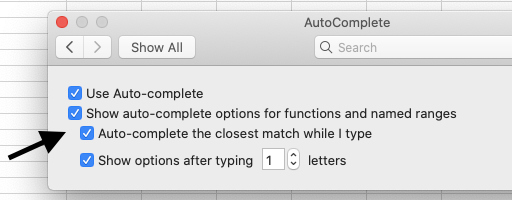- Home
- Microsoft 365
- Excel
- Betreff: Popup in Excel Formelassistent erscheint nicht
Popup in Excel Formelassistent erscheint nicht
- Subscribe to RSS Feed
- Mark Discussion as New
- Mark Discussion as Read
- Pin this Discussion for Current User
- Bookmark
- Subscribe
- Printer Friendly Page
- Mark as New
- Bookmark
- Subscribe
- Mute
- Subscribe to RSS Feed
- Permalink
- Report Inappropriate Content
Nov 16 2020 01:50 AM
Wenn der Formelassistent aufgerufen wird, erscheint zwar die Funktion, dann aber erscheint das Popup nicht wo die weiteren Argumente eingegeben werden können. Wie kann an das wieder ein stellen?
mfg
digibit
- Labels:
-
Excel
- Mark as New
- Bookmark
- Subscribe
- Mute
- Subscribe to RSS Feed
- Permalink
- Report Inappropriate Content
Nov 16 2020 02:21 AM
With your permission, if I can recommend. It can help us all if you upload an Excel file (without sensitive data), no picture. Even if it is said that a picture can say a thousand words, it is certainly not in the case of Excel, on the contrary in some cases. You could get a precise solution much faster with a file (w/out sensitive data). This would also be a blessing for all of us, as we can understand the problem much better, a win-win situation for everyone.
* Knowing the Excel version and operating system would also be an advantage.
Thank you for your understanding and patience
Wish you a nice day.
Nikolino
I know I don't know anything (Socrates)
- Mark as New
- Bookmark
- Subscribe
- Mute
- Subscribe to RSS Feed
- Permalink
- Report Inappropriate Content
Nov 16 2020 03:42 AM
@digibitdigibitch From looking at your screenshot, I suspect that you're on a Mac. I'm on an English version and can thus only guide you with reference to the English version. Click "Preferences" under the Apple logo in the top left of your screen. Choose "AutoComplete" and make sure that you click all the boxes in the following screen.