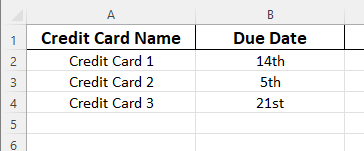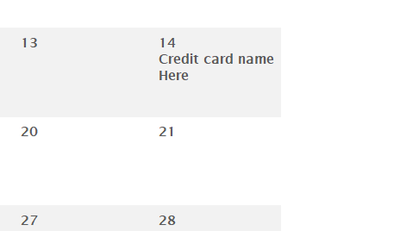- Home
- Microsoft 365
- Excel
- Populating information from one excel file into another
Populating information from one excel file into another
- Subscribe to RSS Feed
- Mark Discussion as New
- Mark Discussion as Read
- Pin this Discussion for Current User
- Bookmark
- Subscribe
- Printer Friendly Page
- Mark as New
- Bookmark
- Subscribe
- Mute
- Subscribe to RSS Feed
- Permalink
- Report Inappropriate Content
Feb 21 2023 08:27 PM
Alright, So I have two Excel files. The first is a listing of credit cards and due dates, the second excel file is a calendar (contains 12 sheets, one for each month of the year).
My question is, is it possible to have the credit card name populate into the calendar on the day it is due? And can it do it dynamically so that if I add another bill and its due date, that one will automatically populate into the calendar?
So each card name will appear on the day in the calendar.
- Labels:
-
Excel
- Mark as New
- Bookmark
- Subscribe
- Mute
- Subscribe to RSS Feed
- Permalink
- Report Inappropriate Content
Feb 21 2023 11:18 PM
Attached is an example file with a dynamic birthday entry from a list.
Although the file is almost 15 years ago :), I don't even know from when this file can be.
But I think that the structure could help you in your plans.
I know I don't know anything (Socrates)
- Mark as New
- Bookmark
- Subscribe
- Mute
- Subscribe to RSS Feed
- Permalink
- Report Inappropriate Content
Feb 21 2023 11:19 PM - edited Feb 21 2023 11:22 PM
Say Sheet1 is your "credit card due date list", input formulars in calendars.
(1) If you accept Date and Text in 2 rows:
=IFERROR(
OFFSET(
Sheet1!$A$1,
MATCH(A1&"th", Sheet1!$B:$B,0)-1,
0),
"")
(2) Then change a little bit to have both Date and Text in 2nd row:
=IFERROR(A1 & CHAR(10) & OFFSET(Sheet1!A1,MATCH(A1&"th",Sheet1!B:B,0)-1,0), A1)
(3) Then more changes to skip 1st row:
Replace A1 with COLUMN(cell) & (ROW(cell)*number_according_to_your_calendar) & "th"
For Date with "st", "rd" just copy, paste and adjust the formulars.