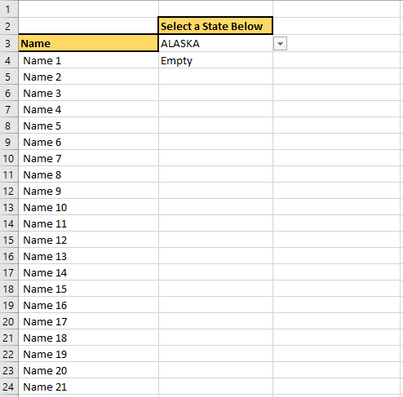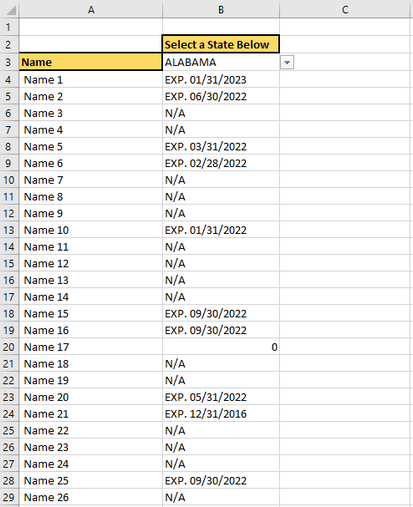- Home
- Microsoft 365
- Excel
- Populating an array from a list
Populating an array from a list
- Subscribe to RSS Feed
- Mark Discussion as New
- Mark Discussion as Read
- Pin this Discussion for Current User
- Bookmark
- Subscribe
- Printer Friendly Page
- Mark as New
- Bookmark
- Subscribe
- Mute
- Subscribe to RSS Feed
- Permalink
- Report Inappropriate Content
Oct 12 2021 02:46 PM
The names on the far left are meant to be fixed in the first column. The second column has a drop down list of states, and I want an array to populate based off the selected state. The idea is that the data that populates in the second column when selecting the state will match up with the names on the first column. Please see photos for reference.
I created the list of states using a named range, and the array data is populating from a table in a different tab.
This is the formula I currently have in place but it only works for Alabama, however I need it to be able to populate the corresponding array for the state selected from the list.
=IF(B3=Data!B3, Alabama, "Empty")
I am using the latest version of Excel on a Windows 10 desktop.
- Labels:
-
Excel
-
Formulas and Functions
- Mark as New
- Bookmark
- Subscribe
- Mute
- Subscribe to RSS Feed
- Permalink
- Report Inappropriate Content
Oct 12 2021 02:51 PM
SolutionPerhaps something like
=INDIRECT(SUBSTITUTE(B3," ","_"))
The defined names for multi-word states such as New Mexico should contain an underscore _ instead of a space.
- Mark as New
- Bookmark
- Subscribe
- Mute
- Subscribe to RSS Feed
- Permalink
- Report Inappropriate Content
Oct 13 2021 02:53 PM
Accepted Solutions
- Mark as New
- Bookmark
- Subscribe
- Mute
- Subscribe to RSS Feed
- Permalink
- Report Inappropriate Content
Oct 12 2021 02:51 PM
SolutionPerhaps something like
=INDIRECT(SUBSTITUTE(B3," ","_"))
The defined names for multi-word states such as New Mexico should contain an underscore _ instead of a space.