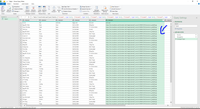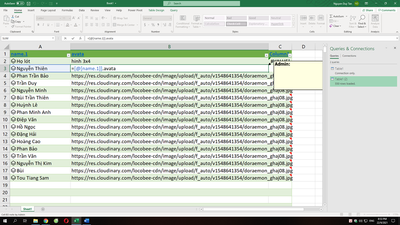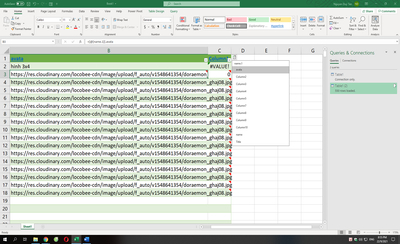- Home
- Microsoft 365
- Excel
- Please, I want to display image for column with content URL in excel.
Please, I want to display image for column with content URL in excel.
- Subscribe to RSS Feed
- Mark Discussion as New
- Mark Discussion as Read
- Pin this Discussion for Current User
- Bookmark
- Subscribe
- Printer Friendly Page
- Mark as New
- Bookmark
- Subscribe
- Mute
- Subscribe to RSS Feed
- Permalink
- Report Inappropriate Content
Sep 22 2021 03:44 AM
I want to display image for column with content URL Hope the helping. thanks a lot.
- Labels:
-
Excel
-
Office 365
- Mark as New
- Bookmark
- Subscribe
- Mute
- Subscribe to RSS Feed
- Permalink
- Report Inappropriate Content
Sep 22 2021 03:59 AM - edited Sep 22 2021 04:03 AM
It required VBA for that. Also a frame to show the image.
One sugestion is using cell comments as frame. So when the user hover the mouse an image is shown.
Considering cell B2 with the image path you can type on C2 the following UDF
Public Function AddCommentWithImage(ByRef ImagePath As String)
Dim rng As Range, cmt As Comment
Set rng = ActiveCell
If Not (rng.Comment Is Nothing) Then rng.Comment.Delete
Set cmt = rng.AddComment
cmt.Text Text:=""
With cmt.Shape
.Fill.UserPicture ImagePath
.Width = 481.5864
.Height = 359.7734
End With
End Function
- Mark as New
- Bookmark
- Subscribe
- Mute
- Subscribe to RSS Feed
- Permalink
- Report Inappropriate Content
Sep 22 2021 05:38 AM
- Mark as New
- Bookmark
- Subscribe
- Mute
- Subscribe to RSS Feed
- Permalink
- Report Inappropriate Content
Sep 22 2021 05:52 AM
but i want the image to be in the cell, do you have a better solution?
- Mark as New
- Bookmark
- Subscribe
- Mute
- Subscribe to RSS Feed
- Permalink
- Report Inappropriate Content
Sep 22 2021 06:00 AM
There is no way you put a image inside a cell. You can put over a cell a frame (Shape, Image Control) or in excel backgroun (All the cells with one single image) . But theses objects are nightmare because if the user decides to change the column or the row size, it will make a mess on your layout. The best option is using a comment as image frame. The other solution is create a userform to show all pictures from the list or show an individual picture.
This is another type of approach and it depends of your project as well.
- Mark as New
- Bookmark
- Subscribe
- Mute
- Subscribe to RSS Feed
- Permalink
- Report Inappropriate Content
Sep 22 2021 06:37 AM - edited Sep 22 2021 06:56 AM
I agree with you! i am having problem when i select column "avata". it does not display the image, the path is " [@[name.1]].avata " i want to show the image in this case, not the path