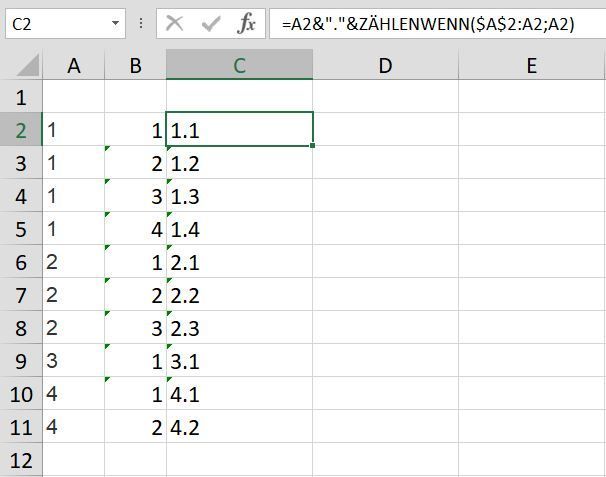- Home
- Microsoft 365
- Excel
- Re: Please help me trying to figure out the correct formulas
Please help me trying to figure out the correct formulas
- Subscribe to RSS Feed
- Mark Discussion as New
- Mark Discussion as Read
- Pin this Discussion for Current User
- Bookmark
- Subscribe
- Printer Friendly Page
- Mark as New
- Bookmark
- Subscribe
- Mute
- Subscribe to RSS Feed
- Permalink
- Report Inappropriate Content
Dec 30 2022 07:43 AM
So I am trying to create this table where I have got a load of data, there is alot of data to go through so to do this manually would be a never ending task. At the moment column A is all I have. How do i create Column B - which is almost a count the number of 1's row by row and then start again when I get to 2, then 3 and so on. Then Column C will be Column A and Column B numbers combined to a decimal, one decimal place. Can someone help me come to this solution.
The below is a result for what i am wanting, sorry if above doesn't make sense, I cant seem to explain it very well.
Column A Column B Column C
1 1 1.1
1 2 1.2
1 3 1.3
1 4 1.4
2 1 2.1
2 2 2.2
2 3 2.3
3 3 3.1
4 4 4.1
4 4 4.2
- Labels:
-
Excel
-
Formulas and Functions
- Mark as New
- Bookmark
- Subscribe
- Mute
- Subscribe to RSS Feed
- Permalink
- Report Inappropriate Content
Dec 30 2022 08:00 AM
This is the formula in cell C2 in the example:
=A2&"."&COUNTIF($A$2:A2,A2)
This is the formula in cell B2 in the example:
=COUNTIF($A$2:A2,A2)
- Mark as New
- Bookmark
- Subscribe
- Mute
- Subscribe to RSS Feed
- Permalink
- Report Inappropriate Content
Dec 30 2022 08:08 AM
- Mark as New
- Bookmark
- Subscribe
- Mute
- Subscribe to RSS Feed
- Permalink
- Report Inappropriate Content
Dec 30 2022 10:41 AM
@alexjw94 alternatively using dynamic array
=LET( in, A2:INDEX(A:A,COUNTA(A:A)),
counts,DROP(REDUCE(1,SEQUENCE(MAX(in)),LAMBDA(p,q, VSTACK(p,SEQUENCE(SUM(--(in=q)))))),1),
HSTACK(counts, in&"."&counts))note that the "in" parameter on line 1 could be entered as a2:a100 instead of auto sizing