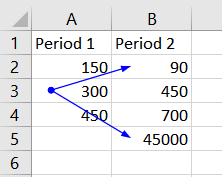- Home
- Microsoft 365
- Excel
- Re: Please Help: How to find all cells those value are resulted from other cells
Please Help: How to find all cells those value are resulted from other cells
- Subscribe to RSS Feed
- Mark Discussion as New
- Mark Discussion as Read
- Pin this Discussion for Current User
- Bookmark
- Subscribe
- Printer Friendly Page
- Mark as New
- Bookmark
- Subscribe
- Mute
- Subscribe to RSS Feed
- Permalink
- Report Inappropriate Content
Jul 04 2020 08:50 PM
Hello,
I have a workbook that contain both numeric number in constant and formula. My problem is I want to find all the cells those value are resulted from other cells. Please see the below example (in formula view and value view). The cells I want to find highlighted in yellow color. I've tried "Go to Special" & "Formula" but the results I get back are both B4 (not linked cell) and B3 & B6 (linked cells).
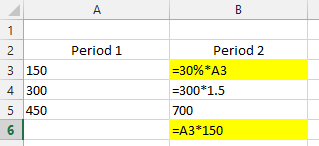
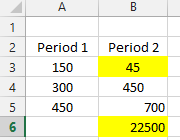
Many thanks.
KM
- Labels:
-
Excel
-
Formulas and Functions
- Mark as New
- Bookmark
- Subscribe
- Mute
- Subscribe to RSS Feed
- Permalink
- Report Inappropriate Content
Jul 05 2020 01:30 AM - edited Jul 05 2020 01:36 AM
You can use the Trace Precedents / Dependents function from the Formula tab, which adds an arrow for formula linked to another cell:
https://www.extendoffice.com/documents/excel/3402-excel-trace-dependents-multiple-cells.html
- Mark as New
- Bookmark
- Subscribe
- Mute
- Subscribe to RSS Feed
- Permalink
- Report Inappropriate Content
Aug 17 2020 07:29 AM
Thank you for your help, @Charla74, It is useful.
But it doesn't work I desired. Is there any way to get the answer to my question like the "Find & Replace" function works: First, select the range and then select only the cells those values are resulted from other cells.
Many thanks.
- Mark as New
- Bookmark
- Subscribe
- Mute
- Subscribe to RSS Feed
- Permalink
- Report Inappropriate Content
Aug 17 2020 08:08 AM
Highlight all of the cells you want to check. Select Conditional Formatting on the Home tab.
Select New Rule... then select Use Formula to determine...
In the box put =isformula(b3) Make sure B3 is the upper left corner cell of the ones you are wanting to check. If it is not, place that cell reference in there. Only put in the upper left cell, without any $. Then select the Format button, select the Fill tab, and select a highlight color. Say ok until you are out. all of the cells with formulas should now be highlighted the color you chose.