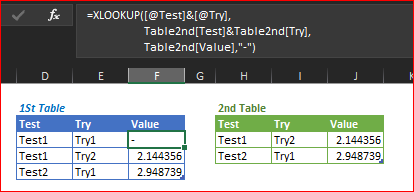- Home
- Microsoft 365
- Excel
- PLEASE HELP! How to combine two tables using multiple common values. Not opposed to VBA or formulas.
PLEASE HELP! How to combine two tables using multiple common values. Not opposed to VBA or formulas.
- Subscribe to RSS Feed
- Mark Discussion as New
- Mark Discussion as Read
- Pin this Discussion for Current User
- Bookmark
- Subscribe
- Printer Friendly Page
- Mark as New
- Bookmark
- Subscribe
- Mute
- Subscribe to RSS Feed
- Permalink
- Report Inappropriate Content
Apr 17 2021 07:39 AM - edited Apr 17 2021 07:43 AM
I have two tables. One table has a value in column A that is duplicated, and in column B there is a somewhat unique identifier. In the second table there is one value for column A that matches the first table, along with the unique identifier in column B, and finally a number in Column C.
So, for example:
1st Table
Test1 Try1
Test1 Try2
Test2 Try1
2nd Table
Test1 Try2 2.1443556
Test2 Try1 2.9487392
And I want to take the value in the second table's Column 3 and add it to the corresponding rows of the first table, so that it looks like this:
Final Table:
Test1 Try1
Test1 Try2 2.1443556
Test2 Try1 2.9487392
I need to do this for hundreds of rows, please advise!
- Mark as New
- Bookmark
- Subscribe
- Mute
- Subscribe to RSS Feed
- Permalink
- Report Inappropriate Content
Apr 17 2021 07:44 AM
Let's say the second table is on Sheet 2.
In C1 on the first sheet, enter the formula
=IFERROR(INDEX('Sheet 2'!$C$1:$C$2,MATCH(1,('Sheet 2'!$A$1:$A$2=A1)*('Sheet 2'!$B$1:$B$2=B1),0)),"")
Adjust the sheet name and the ranges, then confirm the formula with Ctrl+Shift+Enter to make it an array formula.
Fill down.
- Mark as New
- Bookmark
- Subscribe
- Mute
- Subscribe to RSS Feed
- Permalink
- Report Inappropriate Content
Apr 17 2021 07:57 AM
- Mark as New
- Bookmark
- Subscribe
- Mute
- Subscribe to RSS Feed
- Permalink
- Report Inappropriate Content
Apr 17 2021 08:05 AM
As variant since 365 is mentioned
with
=XLOOKUP([@Test]&[@Try],
Table2nd[Test]&Table2nd[Try],
Table2nd[Value],
"-")