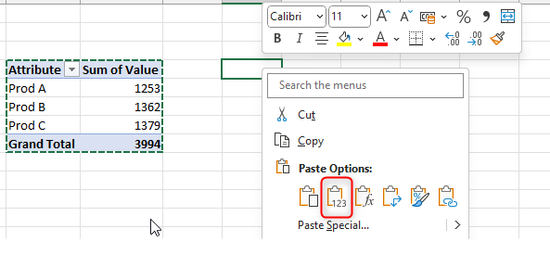- Subscribe to RSS Feed
- Mark Discussion as New
- Mark Discussion as Read
- Pin this Discussion for Current User
- Bookmark
- Subscribe
- Printer Friendly Page
- Mark as New
- Bookmark
- Subscribe
- Mute
- Subscribe to RSS Feed
- Permalink
- Report Inappropriate Content
Nov 07 2022 02:26 AM
I would like to convert my pivot table to a normal excel table so it will be possible to make changes. Thanks a lot for your help!!
- Labels:
-
Excel
- Mark as New
- Bookmark
- Subscribe
- Mute
- Subscribe to RSS Feed
- Permalink
- Report Inappropriate Content
Nov 08 2022 08:20 AM
- Mark as New
- Bookmark
- Subscribe
- Mute
- Subscribe to RSS Feed
- Permalink
- Report Inappropriate Content
Nov 08 2022 09:21 AM
Hi Martin,
thank you very much for your intention to help.
I have already done just that, unfortunately it didn't work. the formatting stayed the same and you can't delete lines, columns or make changes.
Best regards,
Bettyna
- Mark as New
- Bookmark
- Subscribe
- Mute
- Subscribe to RSS Feed
- Permalink
- Report Inappropriate Content
Nov 08 2022 12:38 PM
Try pasting into a range that overlaps neither with the rows nor with the columns of the pivot table, or paste into a different sheet.
Don't forget to paste as Values or as Values and Number Formatting.
- Mark as New
- Bookmark
- Subscribe
- Mute
- Subscribe to RSS Feed
- Permalink
- Report Inappropriate Content
Nov 14 2022 03:59 AM
2022-10-03 UBS L023 6236 0 1191533
2022-10-03 UBS L023 6236 0 1191624
2022-10-03 UBS L023 6236 0 1193382
2022-10-03 UBS L023 6236 0 1197963
2022-10-03 UBS L023 6236 0 1198878
2022-10-03 UBS L023 6236 0 1198878
2022-10-03 UBS L023 6236 0 1199318
2022-10-03 UBS L023 6236 0 1199556
Thanks again!
Best regards,
Bettyna
- Mark as New
- Bookmark
- Subscribe
- Mute
- Subscribe to RSS Feed
- Permalink
- Report Inappropriate Content
Nov 14 2022 04:09 AM
Could you attach a small sample workbook demonstrating the problem (without sensitive data), or if that is not possible, make it available through OneDrive, Google Drive, Dropbox or similar?
- Mark as New
- Bookmark
- Subscribe
- Mute
- Subscribe to RSS Feed
- Permalink
- Report Inappropriate Content
Nov 14 2022 06:04 AM
- Mark as New
- Bookmark
- Subscribe
- Mute
- Subscribe to RSS Feed
- Permalink
- Report Inappropriate Content
Nov 14 2022 06:15 AM
You can attach it to a private message to me (click on my user picture)