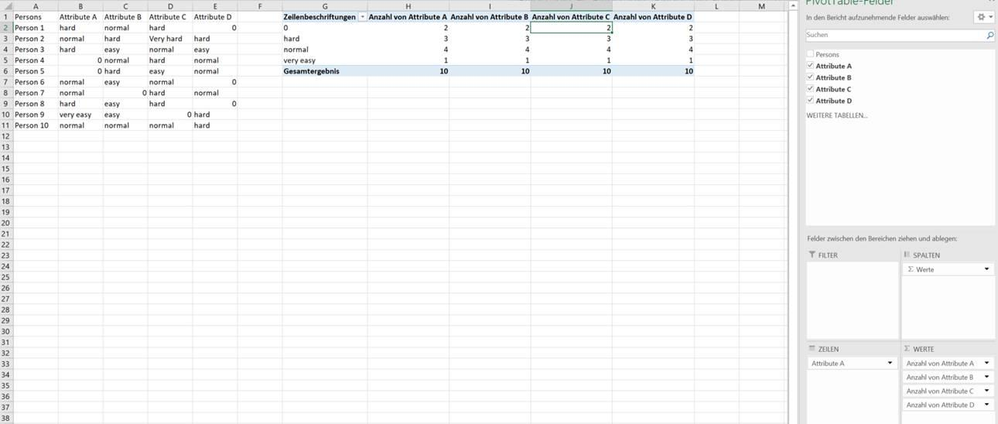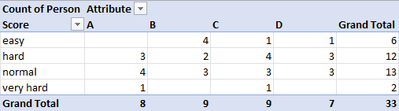- Subscribe to RSS Feed
- Mark Discussion as New
- Mark Discussion as Read
- Pin this Discussion for Current User
- Bookmark
- Subscribe
- Printer Friendly Page
- Mark as New
- Bookmark
- Subscribe
- Mute
- Subscribe to RSS Feed
- Permalink
- Report Inappropriate Content
Mar 09 2023 02:58 PM
Hello together,
I have the following question about pivot-tabulars: I have four Attributes (A, B, C and D) and five answers (Very hard, hard, normal, easy, very easy). I want to show the numbers of the answers in a pivot-tabular, like in column H for the attribute A. The problem is, that Excel takes the answers of attribute A to the attributes B, C and D. (screenshot below).
If someone know, how I can fix this problem please let me know.
Thank you!
Best regards
Daniel
- Labels:
-
Excel
- Mark as New
- Bookmark
- Subscribe
- Mute
- Subscribe to RSS Feed
- Permalink
- Report Inappropriate Content
Mar 09 2023 03:10 PM
You have a cross tabular table. In order to use a pivot table you have to unpivot your data.
Best way: Power Query.
- Mark as New
- Bookmark
- Subscribe
- Mute
- Subscribe to RSS Feed
- Permalink
- Report Inappropriate Content
Mar 09 2023 03:15 PM
Your data don't have the correct layout to serve as source for a pivot table. They should use a database-like layout:
| Person | Attribute | Score |
| Person 1 | A | hard |
| Person 1 | B | normal |
| Person 1 | C | hard |
| Person 2 | A | normal |
| Person 2 | B | hard |
| Person 2 | C | very hard |
| Person 2 | D | hard |
| Person 3 | A | hard |
| Person 3 | B | easy |
| Person 3 | C | normal |
| Person 3 | D | easy |
| Person 4 | B | normal |
| Person 4 | C | hard |
| Person 4 | D | normal |
| Person 5 | B | hard |
| Person 5 | C | easy |
| Person 5 | D | normal |
| Person 6 | A | normal |
| Person 6 | B | easy |
| Person 6 | C | normal |
| Person 7 | A | normal |
| Person 7 | C | hard |
| Person 7 | D | normal |
| Person 8 | A | hard |
| Person 8 | B | easy |
| Person 8 | C | hard |
| Person 9 | A | very hard |
| Person 9 | B | easy |
| Person 9 | D | hard |
| Person 10 | A | normal |
| Person 10 | B | normal |
| Person 10 | C | normal |
| Person 10 | D | hard |
A pivot table based on these data can have Score in the Rows area, Attribute in the Columns area, and Person in the Values area:
The pivot table looks like this (I used Tabular Layout):