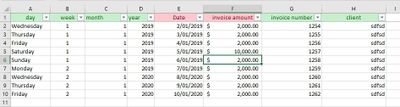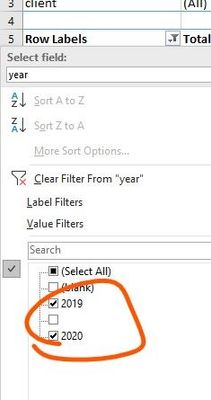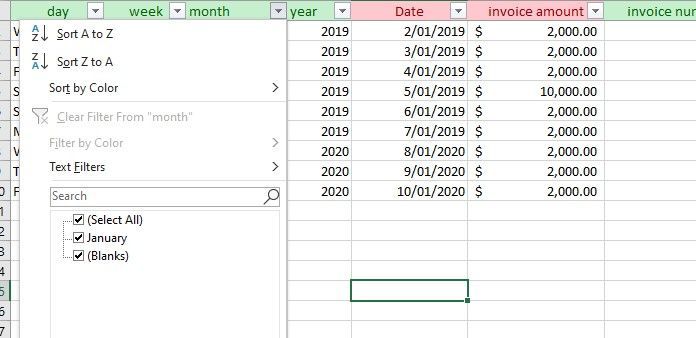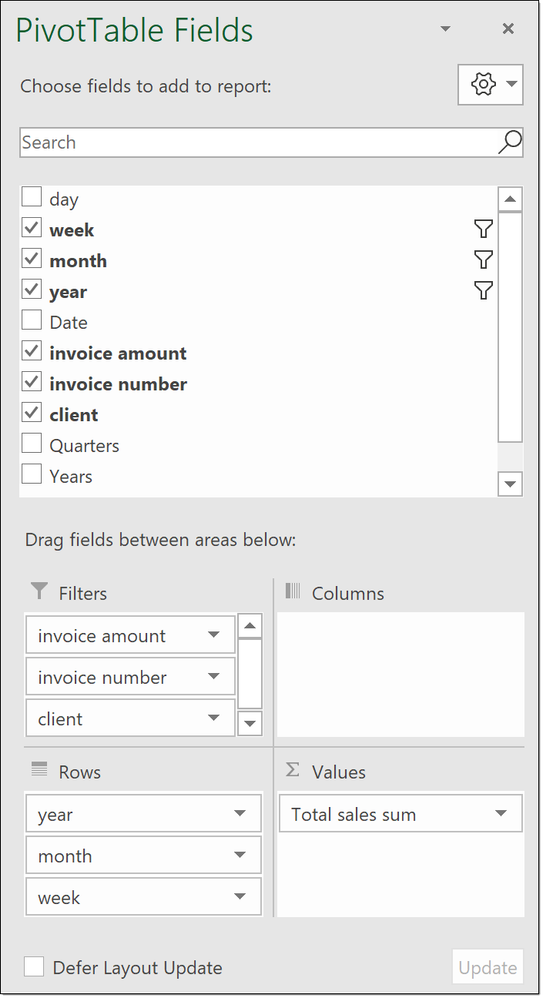- Subscribe to RSS Feed
- Mark Discussion as New
- Mark Discussion as Read
- Pin this Discussion for Current User
- Bookmark
- Subscribe
- Printer Friendly Page
- Mark as New
- Bookmark
- Subscribe
- Mute
- Subscribe to RSS Feed
- Permalink
- Report Inappropriate Content
Apr 06 2020 07:19 AM
I have sheet 1 where I will enter my data.
namely Date, Invoice Amount, and this normally reflects in the pivot table on Sheet 2. after I press ctrl alt F5 or refresh all. The chart then also udates, but when I enter data now nothing happens, even after attempting a refresh. ?
attached spreadsheet here.
data for the pivot table,
here on the pivot table, the years are showing up in the filter, but nothing visible in the table itself even after refresh, see attached workbook.
- Labels:
-
Formulas and Functions
- Mark as New
- Bookmark
- Subscribe
- Mute
- Subscribe to RSS Feed
- Permalink
- Report Inappropriate Content
Apr 06 2020 02:03 PM
Your Pivot Table Fields [week], [month], & [year] have filters applied. I think you'll want to check [month] is filtered as you desire.
- Mark as New
- Bookmark
- Subscribe
- Mute
- Subscribe to RSS Feed
- Permalink
- Report Inappropriate Content
Apr 06 2020 05:13 PM
Hi Chris, all filters are "all" view, nothing is filtered out at this stage.
- Mark as New
- Bookmark
- Subscribe
- Mute
- Subscribe to RSS Feed
- Permalink
- Report Inappropriate Content
- Mark as New
- Bookmark
- Subscribe
- Mute
- Subscribe to RSS Feed
- Permalink
- Report Inappropriate Content
Apr 06 2020 05:49 PM
@ChrisMendoza I have a problem with PivotTables sometimes where they get out of synch, which isn't the same as what you are saying but here is what I do to fix it.
open the fields window and remove all the filter fields.
refresh all
replace filter fields
refresh all
like I said it isn't the same problem but it couldn't hurt to try
- Mark as New
- Bookmark
- Subscribe
- Mute
- Subscribe to RSS Feed
- Permalink
- Report Inappropriate Content
Apr 06 2020 05:53 PM
AAH thanks Chris ! i`ve only been using Pivtables for 3 days or so. Thanks so much!!.
- Mark as New
- Bookmark
- Subscribe
- Mute
- Subscribe to RSS Feed
- Permalink
- Report Inappropriate Content
Accepted Solutions
- Mark as New
- Bookmark
- Subscribe
- Mute
- Subscribe to RSS Feed
- Permalink
- Report Inappropriate Content
Apr 06 2020 05:36 PM
Solution