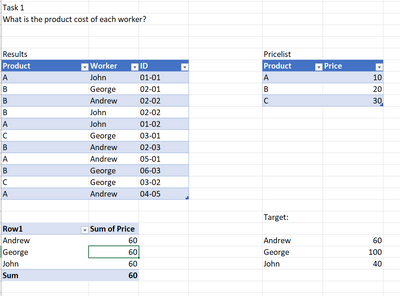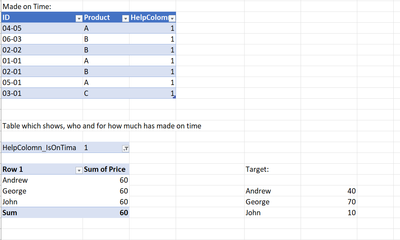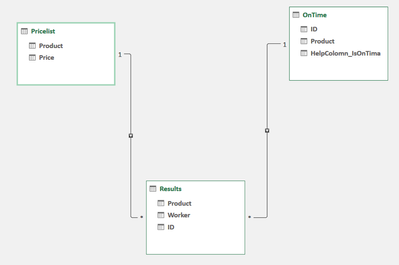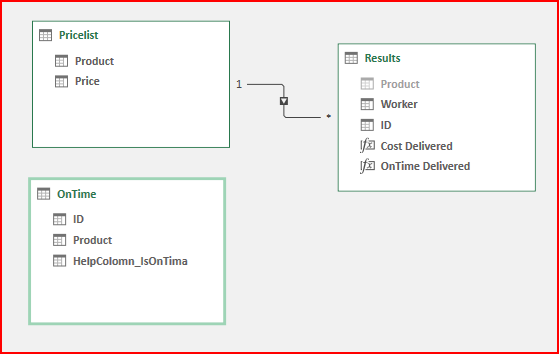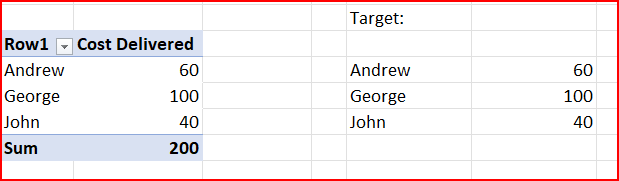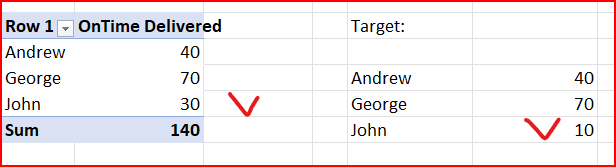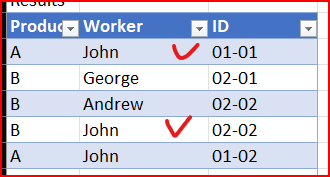- Home
- Microsoft 365
- Excel
- Pivot table from combined datasets
Pivot table from combined datasets
- Subscribe to RSS Feed
- Mark Discussion as New
- Mark Discussion as Read
- Pin this Discussion for Current User
- Bookmark
- Subscribe
- Printer Friendly Page
- Mark as New
- Bookmark
- Subscribe
- Mute
- Subscribe to RSS Feed
- Permalink
- Report Inappropriate Content
Jan 09 2022 05:00 AM
Hi all,
I was thinking I was getting used to using a pivot table with multiple source data, but I got lost in a simple problem, where I can not simply find a solution.
I split my problem into two tasks
1) The target is to have a pivot table showing the total price, each worker has made on his products.
I don't get, why I can debug it. My steps were: connect table results (with 2 rows = worker and product) with table pricelist (rows product and price) and it is not working
2) Target 2 is to have a separate table of products, which were delivered on time. I need the pivot table showing who has made how much on his products on time. There are only 2 rows (ID and product)
My steps were the following: create a new row, to be able to filter the product that was made on time and afterwards use the same steps as by task 1. I have also tried to connect this table with "results" via ID and with "pricelist" via name, but have not worked either.
Thank you very much for helping. I have spent a lot of time trying to find a solution myself, but I feel desperate, not solving such a simple task.
I hope, description is understandable, thank you very much for helping,
I am adding a simplified test file.
Best regards
Michal
link to file: https://we.tl/t-gGRFoyjWep
- Labels:
-
Excel
- Mark as New
- Bookmark
- Subscribe
- Mute
- Subscribe to RSS Feed
- Permalink
- Report Inappropriate Content
Jan 09 2022 07:07 AM
SolutionLet keep relationships as
and create two measures
Cost Delivered:=SUMX( Results, Pricelist[Součet Price] )and
OnTime Delivered:=CALCULATE( [Cost Delivered], TREATAS( VALUES(OnTime[ID]), Results[ID] ))First measure returns
second one
I'm not sure why in Targets is 10 for John - both 01-01 and 02-02 are in time
- Mark as New
- Bookmark
- Subscribe
- Mute
- Subscribe to RSS Feed
- Permalink
- Report Inappropriate Content
Jan 09 2022 01:55 PM
Thank you for your response. The wrong number may be a math error.
For me is interesting, that this problem can not be solved via "connecting" tables, but is needed an additional row, just a "better" xlookup.
But thank you very much.
Michal
Accepted Solutions
- Mark as New
- Bookmark
- Subscribe
- Mute
- Subscribe to RSS Feed
- Permalink
- Report Inappropriate Content
Jan 09 2022 07:07 AM
SolutionLet keep relationships as
and create two measures
Cost Delivered:=SUMX( Results, Pricelist[Součet Price] )and
OnTime Delivered:=CALCULATE( [Cost Delivered], TREATAS( VALUES(OnTime[ID]), Results[ID] ))First measure returns
second one
I'm not sure why in Targets is 10 for John - both 01-01 and 02-02 are in time