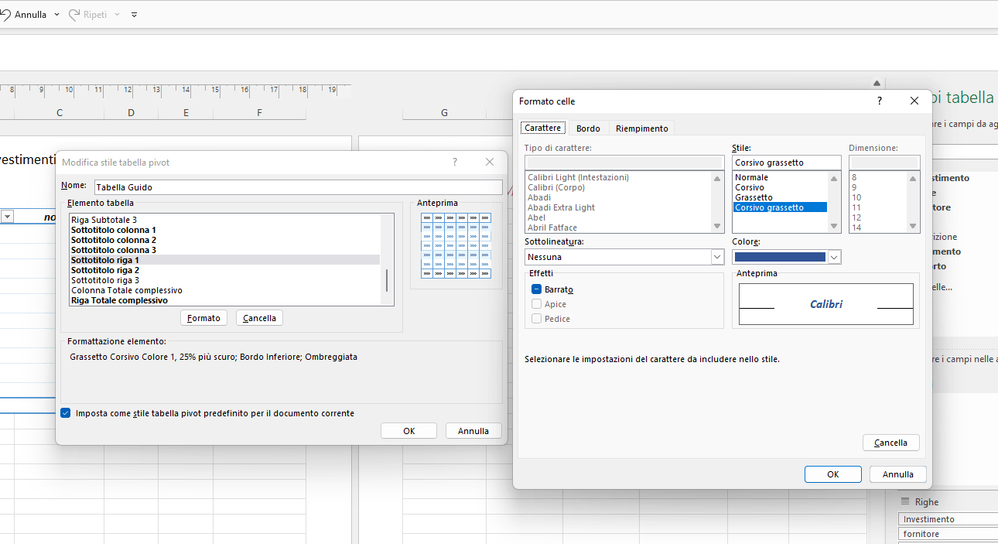- Subscribe to RSS Feed
- Mark Discussion as New
- Mark Discussion as Read
- Pin this Discussion for Current User
- Bookmark
- Subscribe
- Printer Friendly Page
- Mark as New
- Bookmark
- Subscribe
- Mute
- Subscribe to RSS Feed
- Permalink
- Report Inappropriate Content
Jul 16 2022 02:21 AM
Dear all,
I would like to costumise the font size of each column in my pivot table, but through the pivot table styles menu I am only allowed to make it bold, or italic and so on, while the font and the size options are greyed out. Here is a screenshot of the issue (please don't mind Italian): font (1st column, tipo di carattere) and size (3rd column, dimensione) are not accessible.
It is still possible to manually change the font size in each individual cell, but you understand that for big files this is an enormous waste of time.
I wonder if there is any way to make those greyed options in the pivot table styles menu accessible.
Kind regards,
Guido
- Labels:
-
Excel
- Mark as New
- Bookmark
- Subscribe
- Mute
- Subscribe to RSS Feed
- Permalink
- Report Inappropriate Content
Feb 12 2023 10:01 PM
I found your question while trying to answer this for myself.
Eventually I figured it out:
- Click any cell in your Pivot Table
- Press Ctrl+A ("select all") which will select the Pivot Table, itself.
- Apply font size/color/etc formatting from the Home Ribbon.
This change will "stick" even after refreshing and changing filter settings.
Also, FYI, the "Normal" Text Style (Home --> Cell Styles --> "Good, Bad, and Neutral") apparently sets the default font for PivotTable contents. But I found it very difficult to use that style to achieve my desired result since it alters most of the rest of my workbook, too.