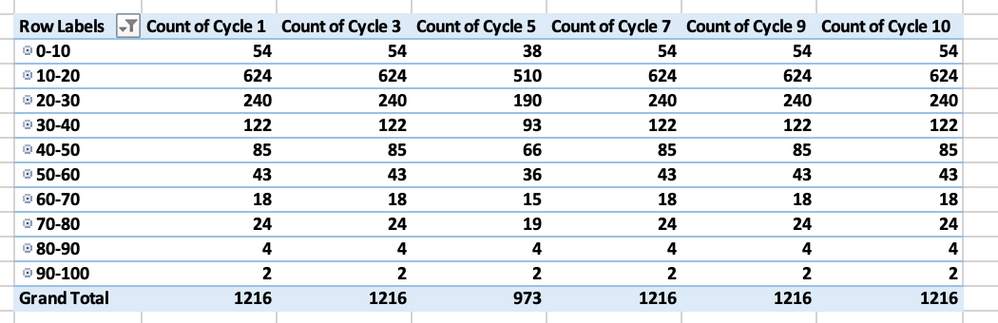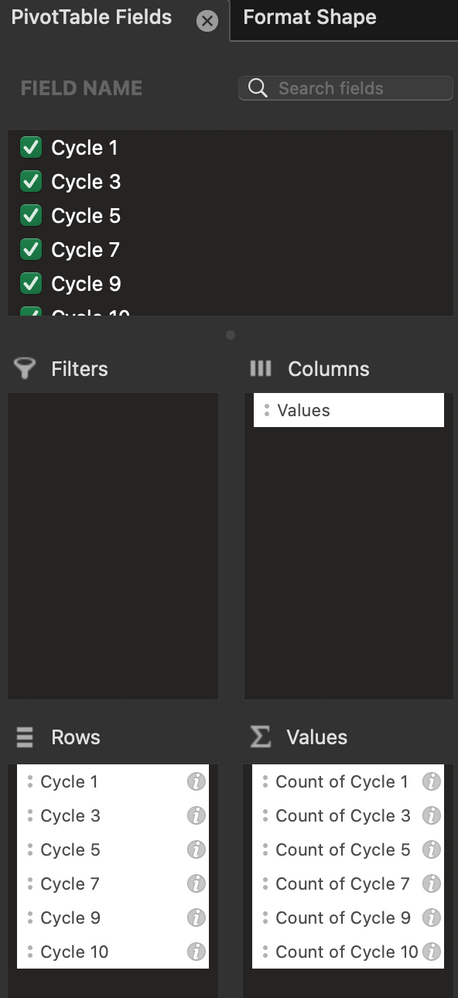- Home
- Microsoft 365
- Excel
- Pivot Table displaying incorrect data
Pivot Table displaying incorrect data
- Subscribe to RSS Feed
- Mark Discussion as New
- Mark Discussion as Read
- Pin this Discussion for Current User
- Bookmark
- Subscribe
- Printer Friendly Page
- Mark as New
- Bookmark
- Subscribe
- Mute
- Subscribe to RSS Feed
- Permalink
- Report Inappropriate Content
Feb 17 2022 11:54 AM
Hello. I am trying to create a pivot table to create a histogram comparison for my data. When I create the pivot table, the column headers populate accurately, however the data within is not completely correct. Only two columns are accurate, while the other 4 are displaying data from one set of data. In my screenshot, Count of Cycle 1 and Count of Cycle 5 are correct, but Cycles 3, 7, 9, and 10 are displaying data for Cycle 1 instead of their own information. How do I fix this?
- Labels:
-
Excel on Mac
- Mark as New
- Bookmark
- Subscribe
- Mute
- Subscribe to RSS Feed
- Permalink
- Report Inappropriate Content
Feb 17 2022 09:06 PM
@laurgal You don't show the underlying data, but I suspect that all cells with cycle values contain something and thus get counted. For instance, if these values are populated by a formula to contain "" to shows as a blank, these cells will still be counted in a pivot table.