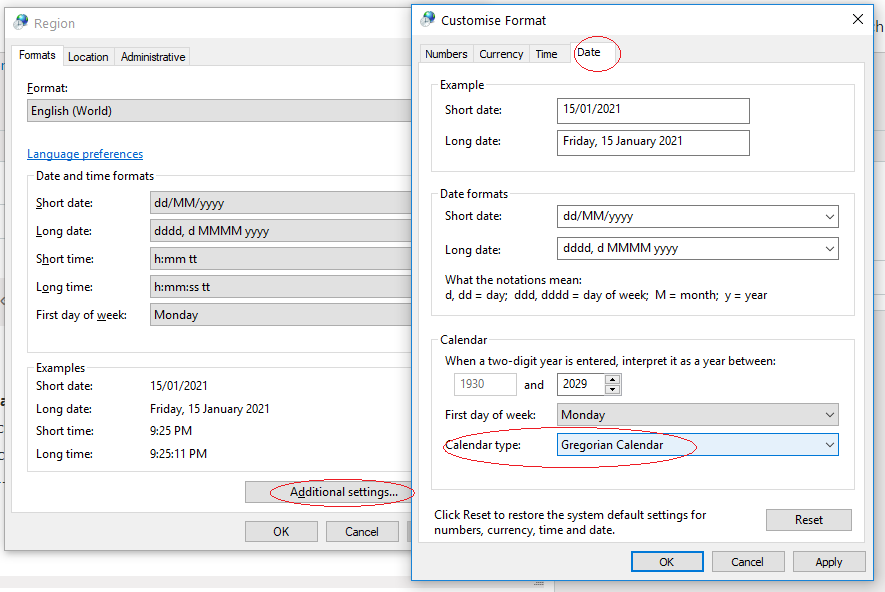- Subscribe to RSS Feed
- Mark Discussion as New
- Mark Discussion as Read
- Pin this Discussion for Current User
- Bookmark
- Subscribe
- Printer Friendly Page
- Mark as New
- Bookmark
- Subscribe
- Mute
- Subscribe to RSS Feed
- Permalink
- Report Inappropriate Content
Jan 15 2021 09:13 AM
How can you permanently change the date format in the column label of a pivot table?
Example picture attached. I can change the date format of the cell, but when i change the subject of the table (i.e. this table contains info about one place, and you can use the filter to change which place you are looking at), it reverts back to this US date time format of mm/dd/yy tt:mm:ss
I would like to permanently change the format to dd/mm/yyyy
- Labels:
-
Excel
- Mark as New
- Bookmark
- Subscribe
- Mute
- Subscribe to RSS Feed
- Permalink
- Report Inappropriate Content
Jan 15 2021 10:32 AM
You would change the calendar type setting in the Operating Systems.
Open Region Windows by click windows + R on the Keyboard --> type intl.cpl --> OK
From Region windows --> click on Additional settings --> go to Date tab --> on the Calendar type choose Gregorian Calendar --> OK --> OK
* If my post helped you, please click on like.