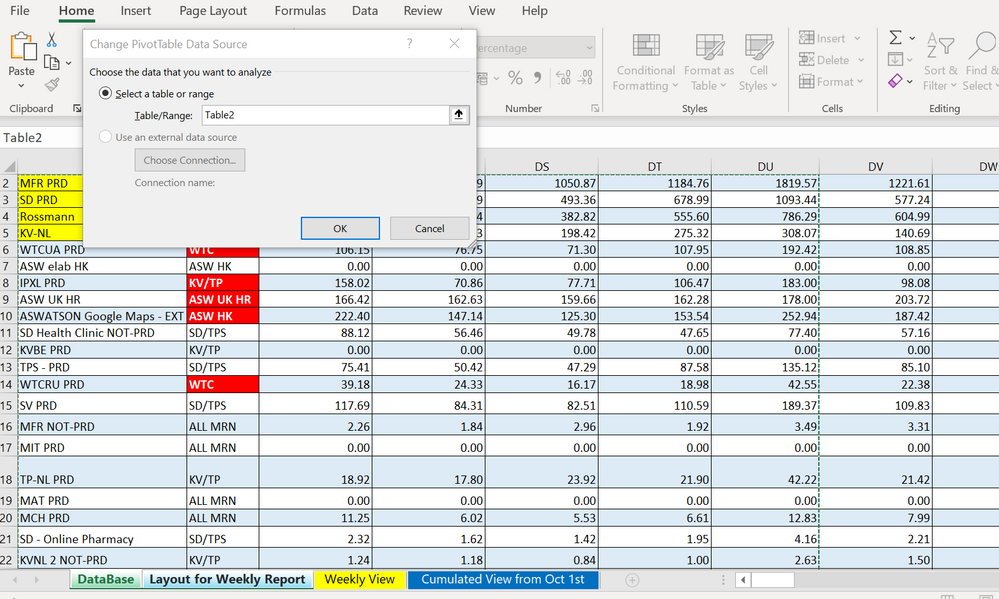- Subscribe to RSS Feed
- Mark Discussion as New
- Mark Discussion as Read
- Pin this Discussion for Current User
- Bookmark
- Subscribe
- Printer Friendly Page
- Mark as New
- Bookmark
- Subscribe
- Mute
- Subscribe to RSS Feed
- Permalink
- Report Inappropriate Content
Jun 21 2022 01:33 AM
Hello there,
i'm trying to add columns to a data source for a pivot table.
I cannot do that, don't know why.
As you can see in the attached picture, the cell range consider (for some reason) till the DU column, but i need to add DV and more columns in the near future. How can i do that? I already tried to select manually from A2 to DU78 (that would be simple) and the select table range name turns from "table 2" to "DataBase!$A$2:$DV$78" and this reference name is not valid. Why ?
Could you help me out?
- Mark as New
- Bookmark
- Subscribe
- Mute
- Subscribe to RSS Feed
- Permalink
- Report Inappropriate Content
Jun 22 2022 05:53 AM
it seems to me, that not all the columns belong the the range of your source table "Table2", even if they look the same.
I prepared an example with a formatted table in columns B:D and added some additional columns outside the table with the same formatting (columns E:G).
When I place the active cell in my table and check menu "Table Design | Resize Table", it shows that just columns B:D belong to the table
You just need to select the other columns and click OK to resize the table. This way, all columns are included in "Table2" and you should have no problem with your Pivot table
- Mark as New
- Bookmark
- Subscribe
- Mute
- Subscribe to RSS Feed
- Permalink
- Report Inappropriate Content
Jun 26 2022 11:52 PM
Thanks for your kind help, i sorted it out :)