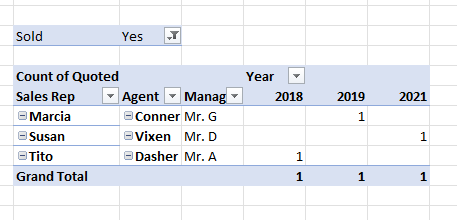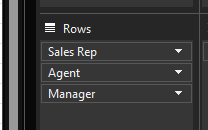- Subscribe to RSS Feed
- Mark Discussion as New
- Mark Discussion as Read
- Pin this Discussion for Current User
- Bookmark
- Subscribe
- Printer Friendly Page
- Mark as New
- Bookmark
- Subscribe
- Mute
- Subscribe to RSS Feed
- Permalink
- Report Inappropriate Content
Sep 26 2021 08:38 PM
Hi - I am able to create Pivot Tables from data but have something that's a little out of my depth - not even sure there is a way to do it but figured I'd try and I hope I'm explaining myself clearly with what I need.
First off I'm running PC/Windows 10 and Excel
I am trying to make two pivot tables side by side if possible using same data set to show different analysis of the same data. On the attached I gave a sample of my data (Columns A through H through Row 9) and then below that I showed how I would like the pivot tables to display the information.
What I am looking for is to see the volume by agent, the sales rep attached to it and IF the agent used a manager. Then to the right of that I would also need to see the sold case volume by sales rep based on that information.
- Mark as New
- Bookmark
- Subscribe
- Mute
- Subscribe to RSS Feed
- Permalink
- Report Inappropriate Content
Sep 26 2021 09:48 PM
- Mark as New
- Bookmark
- Subscribe
- Mute
- Subscribe to RSS Feed
- Permalink
- Report Inappropriate Content
Sep 27 2021 07:37 AM
- Mark as New
- Bookmark
- Subscribe
- Mute
- Subscribe to RSS Feed
- Permalink
- Report Inappropriate Content
Sep 27 2021 07:43 AM
Solution- Mark as New
- Bookmark
- Subscribe
- Mute
- Subscribe to RSS Feed
- Permalink
- Report Inappropriate Content
Sep 27 2021 08:18 AM
Accepted Solutions
- Mark as New
- Bookmark
- Subscribe
- Mute
- Subscribe to RSS Feed
- Permalink
- Report Inappropriate Content
Sep 27 2021 07:43 AM
Solution