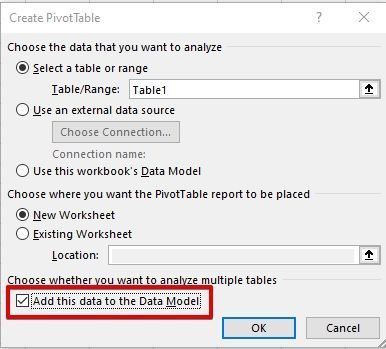Turn on suggestions
Auto-suggest helps you quickly narrow down your search results by suggesting possible matches as you type.
Discussion Options
- Subscribe to RSS Feed
- Mark Discussion as New
- Mark Discussion as Read
- Pin this Discussion for Current User
- Bookmark
- Subscribe
- Printer Friendly Page
- Mark as New
- Bookmark
- Subscribe
- Mute
- Subscribe to RSS Feed
- Permalink
- Report Inappropriate Content
Sep 30 2019 11:40 AM
I want to use the count function in a pivot table
but to not count zeros!
Help
Labels:
- Labels:
-
Excel
1 Reply
- Mark as New
- Bookmark
- Subscribe
- Mute
- Subscribe to RSS Feed
- Permalink
- Report Inappropriate Content
Sep 30 2019 12:58 PM
You may use CounfIf function.
So if you are counting the values in column A which are not zeros, you may try...
=COUNTIF(A:A,">0")
Or if you want to count in the Pivot Table itself, while inserting the Pivot Table, check the box for "Add this data to the Data Model" and then create a Measure to count except zeros using of the following DAX formula.
"Count >0"
=CALCULATE(COUNTROWS(Table1),Table1[Qty]>0)
"Count >0"
=CALCULATE(COUNT(Table1[Qty]),Table1[Qty]>0)