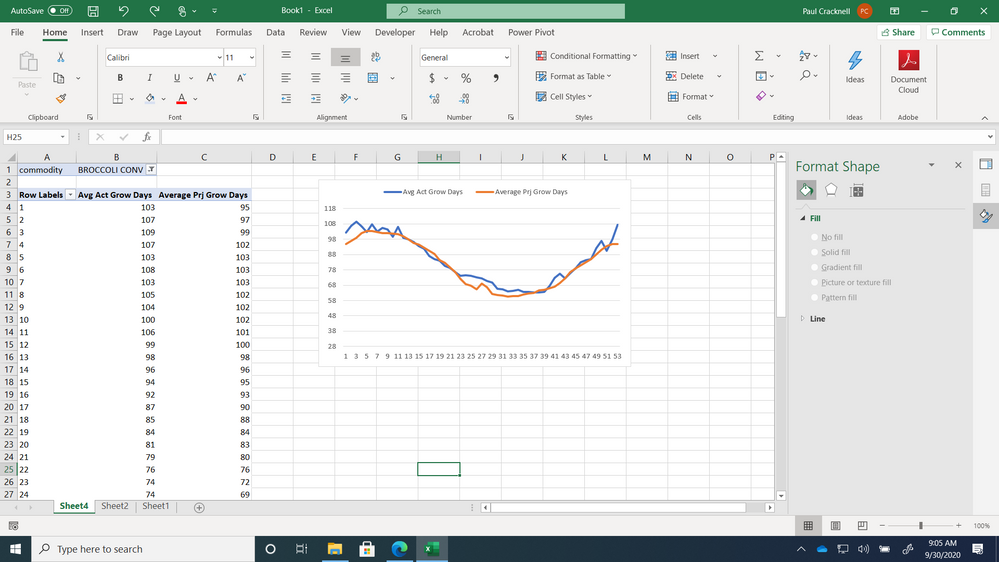- Home
- Microsoft 365
- Excel
- Re: Pivot Table Charts - How to make a chart title dynamic based on filter?
Pivot Table Charts - How to make a chart title dynamic based on filter?
- Subscribe to RSS Feed
- Mark Discussion as New
- Mark Discussion as Read
- Pin this Discussion for Current User
- Bookmark
- Subscribe
- Printer Friendly Page
- Mark as New
- Bookmark
- Subscribe
- Mute
- Subscribe to RSS Feed
- Permalink
- Report Inappropriate Content
Sep 30 2020 09:12 AM
I'd like to make a filter selection and have the title update automatically on my pivot chart. How do I do this? Thanks for any help in advance. So - In the pic below, I'd like to change the filter from "Broccoli" to "Cauliflower" and have the chart title update automatically.
- Labels:
-
Excel
- Mark as New
- Bookmark
- Subscribe
- Mute
- Subscribe to RSS Feed
- Permalink
- Report Inappropriate Content
Sep 30 2020 10:02 AM
Maybe I can help you with this food for thought.
Refresh PivotTable data
I would be happy to know if I could help.
Nikolino
I know I don't know anything (Socrates)
- Mark as New
- Bookmark
- Subscribe
- Mute
- Subscribe to RSS Feed
- Permalink
- Report Inappropriate Content
Sep 30 2020 12:58 PM
Solution
You can make chart title dynamic by referencing it to pivot filter value.
To do this select chart title then in formula bar write - (using your example in screenshot)
=B2
Thanks !
- Mark as New
- Bookmark
- Subscribe
- Mute
- Subscribe to RSS Feed
- Permalink
- Report Inappropriate Content
Sep 30 2020 01:15 PM
@lifeofgaurav Thank you! That did the trick!
- Mark as New
- Bookmark
- Subscribe
- Mute
- Subscribe to RSS Feed
- Permalink
- Report Inappropriate Content
Jun 24 2021 04:58 AM
- Mark as New
- Bookmark
- Subscribe
- Mute
- Subscribe to RSS Feed
- Permalink
- Report Inappropriate Content
Jun 24 2021 05:01 AM
Accepted Solutions
- Mark as New
- Bookmark
- Subscribe
- Mute
- Subscribe to RSS Feed
- Permalink
- Report Inappropriate Content
Sep 30 2020 12:58 PM
Solution
You can make chart title dynamic by referencing it to pivot filter value.
To do this select chart title then in formula bar write - (using your example in screenshot)
=B2
Thanks !