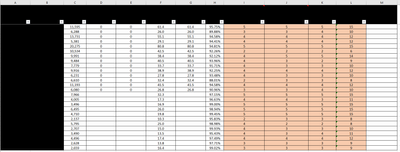- Home
- Microsoft 365
- Excel
- Percentages calculation based in numbers
Percentages calculation based in numbers
- Subscribe to RSS Feed
- Mark Discussion as New
- Mark Discussion as Read
- Pin this Discussion for Current User
- Bookmark
- Subscribe
- Printer Friendly Page
- Mark as New
- Bookmark
- Subscribe
- Mute
- Subscribe to RSS Feed
- Permalink
- Report Inappropriate Content
Feb 03 2023 02:54 PM - edited Feb 03 2023 03:00 PM
I want to give column G a maximum of 70% if the number is 30 or above and column L a maximum of 30% if the number is 15 or above, and in column M sum both values, how do i transform that column G and L so that we can present those values in those max percentages and make the sum in column M?
- Labels:
-
Excel
- Mark as New
- Bookmark
- Subscribe
- Mute
- Subscribe to RSS Feed
- Permalink
- Report Inappropriate Content
Feb 04 2023 07:14 AM
Hey, Alex. I notice you've had over 60 views and no replies. I'm going to take a stab at guessing that your description of what you want to do just isn't clear enough to offer a meaningful reply. So could I, on behalf of the other Excel geeks, ask you to step back and clarify what you're trying to do?
For example:
I want to give column G a maximum of 70% if the number is 30 or above
- What number? The number in column G? If so, you need to say so explicitly. Some other number, some other column? If so, which?
- A maximum of 70% The use of the word "maximum" implies no number larger than 70%, but doesn't preclude lower numbers. What actually do you mean?
- And finally, if you are expecting that "maximum of 70%" to be IN Column G, are you saying you want to replace whatever is there? Thereby erasing the history of what led to the 70% in the first place? For the sake of data integrity, you might want to consider putting that "maximum of 70%" -- once clearly defined -- in its own column.
- But let's start with clarifying what you intend.
Same set of questions for "and column L a maximum of 30% if the number is 15 or above,"
And it's always helpful if you can describe ever so briefly (but clearly) the context. What is the purpose of the spreadsheet to begin with? Who will be entering data? Who will be referring to the output? Things like that, all of which affect what the design should look like.
Finally, if you can post a copy of the spreadsheet itself on OneDrive or GoogleDrive and paste a link here granting edit access, that would go a long way toward helping us help you. An image, even though "worth a thousand words" isn't anywhere near as useful as the actual thing. If your actual contains confidential or proprietary info, make a mockup that disguises those realities.