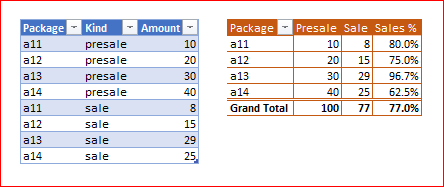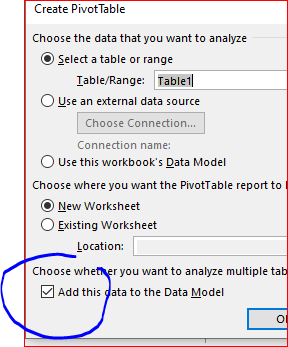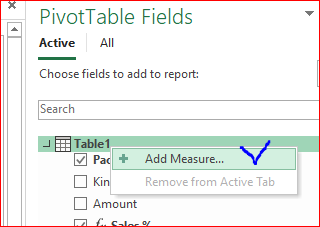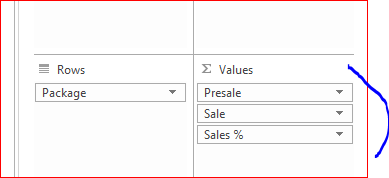- Home
- Microsoft 365
- Excel
- Re: percentage of sales advance in pivot table
percentage of sales advance in pivot table
- Subscribe to RSS Feed
- Mark Discussion as New
- Mark Discussion as Read
- Pin this Discussion for Current User
- Bookmark
- Subscribe
- Printer Friendly Page
- Mark as New
- Bookmark
- Subscribe
- Mute
- Subscribe to RSS Feed
- Permalink
- Report Inappropriate Content
Sep 27 2019 05:18 PM
Hi, people!
Yesterday I was trying to make a pivot table that shows "presales", "sales" and de % advance [wich means "sales/presales"].
To be clear, in my work we sell packages to the retailers and, I want to track "how much % of the packages the retailer hav sell". Lets say the retailr bougth 10 packages and sold 8 to customers, so, we understand the retailer sold the 80% of the presale
Does somebody know how can I show this 3 data on a pivot table? Consider that my database shows in one column the kind of sale (presale or sale) and, in another column shows the amount.
- Labels:
-
Excel
- Mark as New
- Bookmark
- Subscribe
- Mute
- Subscribe to RSS Feed
- Permalink
- Report Inappropriate Content
Sep 27 2019 08:29 PM
Why not upload a small sample file with some dummy data to visualize the layout of your data in order to provide an accurate solution?
Btw what Excel version you are using?
- Mark as New
- Bookmark
- Subscribe
- Mute
- Subscribe to RSS Feed
- Permalink
- Report Inappropriate Content
Sep 27 2019 10:14 PM
- Mark as New
- Bookmark
- Subscribe
- Mute
- Subscribe to RSS Feed
- Permalink
- Report Inappropriate Content
Sep 28 2019 12:06 AM
By sample file I meant the Excel Workbook with some data to work with.
When you click on Reply, a paper clip icon appears, click that to open the upload window and attach the sample file.
- Mark as New
- Bookmark
- Subscribe
- Mute
- Subscribe to RSS Feed
- Permalink
- Report Inappropriate Content
Sep 28 2019 02:50 AM
SolutionIf your data is like this
to create PivotTable as on the right
- add data to data model creating PivotTable
- add three measures to the data model, using PowerPivot or from right click menu on Table
Measures are
Sale:=CALCULATE(SUM(Table1[Amount]),Table1[Kind]="sale")
Presale:=CALCULATE(SUM(Table1[Amount]),Table1[Kind]="presale")
Sales %:=DIVIDE([Sale],[Presale])- add them to values of the PivotTable
- apply formatting and design as desired
- Mark as New
- Bookmark
- Subscribe
- Mute
- Subscribe to RSS Feed
- Permalink
- Report Inappropriate Content
Sep 28 2019 02:57 PM
Thanks a lot, @Sergei Baklan ! It worked perfectly, but, for those retailers who sold the total of presale the pivot table shows me in percentage 102,08% or 102,04% and, for those who sold 98% the pivot table shows as 100%, I mean, it has a difference of 2%, does this occurs because of my database or is just an adjustment I need to do in the pivot table?
- Mark as New
- Bookmark
- Subscribe
- Mute
- Subscribe to RSS Feed
- Permalink
- Report Inappropriate Content
Sep 28 2019 03:12 PM
@Subodh_Tiwari_sktneer, sorry, now I understand, does the attached file is useful to you?
- Mark as New
- Bookmark
- Subscribe
- Mute
- Subscribe to RSS Feed
- Permalink
- Report Inappropriate Content
Sep 28 2019 09:18 PM - edited Sep 28 2019 09:19 PM
As per your sample data, Retailer1 has 53,800 as Presale Qty and 51,508 as Sale Qty, therefore Retailer1 sold 95.74% Presale Qty. Is it incorrect?
- Mark as New
- Bookmark
- Subscribe
- Mute
- Subscribe to RSS Feed
- Permalink
- Report Inappropriate Content
Sep 29 2019 05:54 AM
That's just the math, it's necessary to dig your actual data to understand why do you have 2% difference
Accepted Solutions
- Mark as New
- Bookmark
- Subscribe
- Mute
- Subscribe to RSS Feed
- Permalink
- Report Inappropriate Content
Sep 28 2019 02:50 AM
SolutionIf your data is like this
to create PivotTable as on the right
- add data to data model creating PivotTable
- add three measures to the data model, using PowerPivot or from right click menu on Table
Measures are
Sale:=CALCULATE(SUM(Table1[Amount]),Table1[Kind]="sale")
Presale:=CALCULATE(SUM(Table1[Amount]),Table1[Kind]="presale")
Sales %:=DIVIDE([Sale],[Presale])- add them to values of the PivotTable
- apply formatting and design as desired