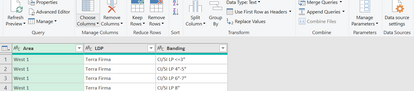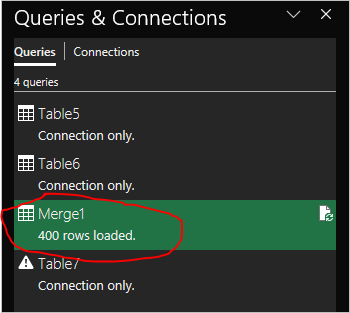- Home
- Microsoft 365
- Excel
- Pasting same table down columns multiple times
Pasting same table down columns multiple times
- Subscribe to RSS Feed
- Mark Discussion as New
- Mark Discussion as Read
- Pin this Discussion for Current User
- Bookmark
- Subscribe
- Printer Friendly Page
- Mark as New
- Bookmark
- Subscribe
- Mute
- Subscribe to RSS Feed
- Permalink
- Report Inappropriate Content
Nov 10 2021 11:22 AM
Hi
I'm not sure if this can be done on excel but here goes.
I have created a table from power query which shows all the combinations of 3 lists. What i am now trying to do is Copy the same table down 53 times (the 53 is a representation of the weeks).
I have attached my workbook. Column A is where the weeks will go for example for each line in my table I will have the same week until the table starts again then column A will change to the following week.
Is there another way of doing this other than pasting the table 53 times ?
- Mark as New
- Bookmark
- Subscribe
- Mute
- Subscribe to RSS Feed
- Permalink
- Report Inappropriate Content
Nov 10 2021 11:44 AM
You may add one more step to the final query like
...
result = Table.Repeat( prevStep, 53)
in
result- Mark as New
- Bookmark
- Subscribe
- Mute
- Subscribe to RSS Feed
- Permalink
- Report Inappropriate Content
Nov 10 2021 12:20 PM
- Mark as New
- Bookmark
- Subscribe
- Mute
- Subscribe to RSS Feed
- Permalink
- Report Inappropriate Content
Nov 10 2021 01:38 PM
SolutionYou may edit current one:
et
Source = Table.NestedJoin(Table5, {"Temp"}, Table6, {"Temp"}, "Table6", JoinKind.FullOuter),
#"Merged Queries" = Table.NestedJoin(Source, {"Temp"}, Table7, {"Temp"}, "Table7", JoinKind.FullOuter),
#"Expanded Table6" = Table.ExpandTableColumn(#"Merged Queries", "Table6", {"LDP"}, {"LDP"}),
#"Expanded Table7" = Table.ExpandTableColumn(#"Expanded Table6", "Table7", {"Banding"}, {"Banding"}),
#"Removed Columns" = Table.RemoveColumns(#"Expanded Table7",{"Temp"})
///////////////////
// ADD HERE
, RepeatAbove = Table.Repeat( #"Removed Columns", 53)
in
RepeatAbove // #"Removed Columns"
- Mark as New
- Bookmark
- Subscribe
- Mute
- Subscribe to RSS Feed
- Permalink
- Report Inappropriate Content
Nov 11 2021 09:29 AM
@Sergei Baklan The Power Query on my comp is not showing this query you have kindly shown.
Do you know how i can view this please ?
I can just see this in power query
- Mark as New
- Bookmark
- Subscribe
- Mute
- Subscribe to RSS Feed
- Permalink
- Report Inappropriate Content
Nov 11 2021 11:28 AM
I took the query from the workbook you shared, this one
If you open it in Advance editor you'll see the code above.
- Mark as New
- Bookmark
- Subscribe
- Mute
- Subscribe to RSS Feed
- Permalink
- Report Inappropriate Content
Accepted Solutions
- Mark as New
- Bookmark
- Subscribe
- Mute
- Subscribe to RSS Feed
- Permalink
- Report Inappropriate Content
Nov 10 2021 01:38 PM
SolutionYou may edit current one:
et
Source = Table.NestedJoin(Table5, {"Temp"}, Table6, {"Temp"}, "Table6", JoinKind.FullOuter),
#"Merged Queries" = Table.NestedJoin(Source, {"Temp"}, Table7, {"Temp"}, "Table7", JoinKind.FullOuter),
#"Expanded Table6" = Table.ExpandTableColumn(#"Merged Queries", "Table6", {"LDP"}, {"LDP"}),
#"Expanded Table7" = Table.ExpandTableColumn(#"Expanded Table6", "Table7", {"Banding"}, {"Banding"}),
#"Removed Columns" = Table.RemoveColumns(#"Expanded Table7",{"Temp"})
///////////////////
// ADD HERE
, RepeatAbove = Table.Repeat( #"Removed Columns", 53)
in
RepeatAbove // #"Removed Columns"