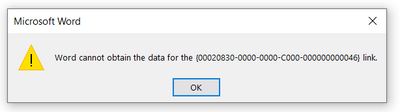Turn on suggestions
Auto-suggest helps you quickly narrow down your search results by suggesting possible matches as you type.
- Home
- Microsoft 365
- Excel
- Re: Paste formulas from Excel into Word not working
Paste formulas from Excel into Word not working
Discussion Options
- Subscribe to RSS Feed
- Mark Discussion as New
- Mark Discussion as Read
- Pin this Discussion for Current User
- Bookmark
- Subscribe
- Printer Friendly Page
- Mark as New
- Bookmark
- Subscribe
- Mute
- Subscribe to RSS Feed
- Permalink
- Report Inappropriate Content
Jun 22 2022 01:19 PM
Hi,
I am trying to copy/paste a formula from Excel into Word. The copy/paste of the formula works fine between the sheets in the workbook, but when I try in Word I keep receiving an error message that Word can't obtain the data from the link. I have tried both the right click - paste-link & merge, as well as paste special - paste link -excel worksheet object. Both ways give me the error message below.
Labels:
- Labels:
-
Excel
2 Replies
- Mark as New
- Bookmark
- Subscribe
- Mute
- Subscribe to RSS Feed
- Permalink
- Report Inappropriate Content
Jun 27 2022 03:34 AM
Have you tried CTRL + C (for copying from Excel) and CTRL + V (for pasting into Word)?
- Mark as New
- Bookmark
- Subscribe
- Mute
- Subscribe to RSS Feed
- Permalink
- Report Inappropriate Content
Jun 27 2022 09:58 AM
If you are trying to copy/paste a single formula from Excel into Word, the easiest way is to select the cell, then go to the formula bar and select the formula text. Copy it using CTRL+C, then paste it into Word.
If you need more than a single formula, an easy way would be to create a range of cells in your workbook with formulas like "=FORMULATEXT(A1)", with A1 being the appropriate references in your spreadsheet. Then you can select the range of cells that show the formula text, copy, and paste into Word. There should be no need to paste-link.
If you need more than a single formula, an easy way would be to create a range of cells in your workbook with formulas like "=FORMULATEXT(A1)", with A1 being the appropriate references in your spreadsheet. Then you can select the range of cells that show the formula text, copy, and paste into Word. There should be no need to paste-link.