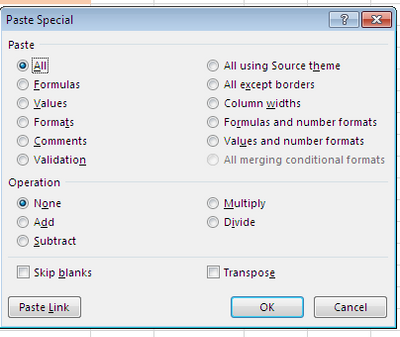- Subscribe to RSS Feed
- Mark Discussion as New
- Mark Discussion as Read
- Pin this Discussion for Current User
- Bookmark
- Subscribe
- Printer Friendly Page
- Mark as New
- Bookmark
- Subscribe
- Mute
- Subscribe to RSS Feed
- Permalink
- Report Inappropriate Content
Mar 10 2021 06:14 PM - edited Mar 11 2021 01:07 AM
Hi, I'm curious what is a differences between Paste All (CTRL+V) and Paste Special - Paste all using sourcing theme? I tried with a few things e.g. copy cells, copy chart it gave me exactly the same result every time. But I assumed I should expect some differences, can anyone give me the obvious examples of these 2 options?
Thank you so much!
- Labels:
-
Excel
-
Formulas and Functions
- Mark as New
- Bookmark
- Subscribe
- Mute
- Subscribe to RSS Feed
- Permalink
- Report Inappropriate Content
Mar 10 2021 08:35 PM
Solution
Paste Special provides advanced pasting feature, such as cell content, formulas, values, formatting. It only works with the Copy command but it wouldn't work after using the Cut commands.
The Paste Special perform the following:
- Pastes only the values in cells but not the formulas & formatting.
- Pastes only the formulas in cells not the formatting.
- Transpose data.
- Transform a range of numeric data by adding, subtracting, dividing, or multiplying each number in the range by a given constant.
- Mark as New
- Bookmark
- Subscribe
- Mute
- Subscribe to RSS Feed
- Permalink
- Report Inappropriate Content
Mar 10 2021 08:38 PM
@M1931 Well, I guess the link below says it all. It's the first hit I get when Googling for "Paste special Excel", and there are plenty more resources out there.
- Mark as New
- Bookmark
- Subscribe
- Mute
- Subscribe to RSS Feed
- Permalink
- Report Inappropriate Content
Mar 10 2021 09:05 PM
@Rajesh_Sinha thank you for your reply, however, I'm looking for a specific example for Paste All VS. All using Source theme. Others types of specials, I didn't have a hard time understanding it. Can you provide differences between the 2 specifics above? Thank you so much!
- Mark as New
- Bookmark
- Subscribe
- Mute
- Subscribe to RSS Feed
- Permalink
- Report Inappropriate Content
Mar 10 2021 09:11 PM
- Mark as New
- Bookmark
- Subscribe
- Mute
- Subscribe to RSS Feed
- Permalink
- Report Inappropriate Content
Mar 12 2021 12:57 AM
Check this Dialogue box has all possible Paste Special options including ALL using source theme, the option ALL uses everything including Paste Theme from the source, otherwise each option has specif task as listed.
Glad to help you,, please keep asking ☺.
- Mark as New
- Bookmark
- Subscribe
- Mute
- Subscribe to RSS Feed
- Permalink
- Report Inappropriate Content
Mar 12 2021 02:56 AM
I guess that's duplication of this Understanding the specific. Differences between Paste All and Paste all using sourcing theme - Micro... thread, isn't it?
- Mark as New
- Bookmark
- Subscribe
- Mute
- Subscribe to RSS Feed
- Permalink
- Report Inappropriate Content
Mar 12 2021 03:25 AM
Accepted Solutions
- Mark as New
- Bookmark
- Subscribe
- Mute
- Subscribe to RSS Feed
- Permalink
- Report Inappropriate Content
Mar 10 2021 08:35 PM
Solution
Paste Special provides advanced pasting feature, such as cell content, formulas, values, formatting. It only works with the Copy command but it wouldn't work after using the Cut commands.
The Paste Special perform the following:
- Pastes only the values in cells but not the formulas & formatting.
- Pastes only the formulas in cells not the formatting.
- Transpose data.
- Transform a range of numeric data by adding, subtracting, dividing, or multiplying each number in the range by a given constant.