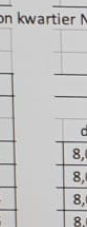- Home
- Microsoft 365
- Excel
- Part of column not showing up, but does in print
Part of column not showing up, but does in print
- Subscribe to RSS Feed
- Mark Discussion as New
- Mark Discussion as Read
- Pin this Discussion for Current User
- Bookmark
- Subscribe
- Printer Friendly Page
- Mark as New
- Bookmark
- Subscribe
- Mute
- Subscribe to RSS Feed
- Permalink
- Report Inappropriate Content
Feb 03 2022 03:48 AM
Hi all,
The company I work for delivers their reports in excel, now I got the following issue from one of our clients (who is using excel on MacOS):
When he opens the report, part of 1 column is missing. It looks really weird as it does show a small part of the grid lines, and then it is just a white line straight down. However, text that is overlapping from other columns is displayed correctly. To make it even more weird, when he prints the report, everything looks fine. Does anyone know what this could be?
Also, at my end the reports look fine, both on Windows and on MacOS.
I cannot share the entire photo he sent me, but I think this shows the issue:
As you can see the text in top coming from the column next to it looks fine, and it is just this weird part of the column missing...
Hoping someone could help :)
- Labels:
-
Excel
-
Excel on Mac