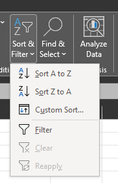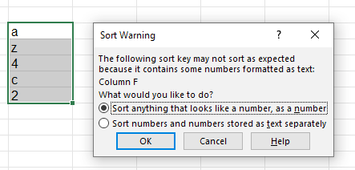- Subscribe to RSS Feed
- Mark Discussion as New
- Mark Discussion as Read
- Pin this Discussion for Current User
- Bookmark
- Subscribe
- Printer Friendly Page
- Mark as New
- Bookmark
- Subscribe
- Mute
- Subscribe to RSS Feed
- Permalink
- Report Inappropriate Content
Jul 22 2021 04:17 PM
I want to order a list of numbers, I used order from Z to A, but it put 9 before 11 because 9>1 (it takes just the first number) how can I fix this?
- Labels:
-
Excel
- Mark as New
- Bookmark
- Subscribe
- Mute
- Subscribe to RSS Feed
- Permalink
- Report Inappropriate Content
Jul 22 2021 11:23 PM
Solution@IsiI95 Your list contains texts that look like numbers. When you sort such a list, it is done in alphabetic order. And then, a text like "11" sorts before a text like "9" when you sort in ascending order. The opposite is true when you sort in descending order.
Rather than just pushing the Sort A to Z or Sort Z to A button, select "Custom Sort..."
Then choose your desired sorting options and press OK.
Now, Excel should warn you for the fact that you have texts in the list that look like numbers and give you two options. The following screen should pop-up.
Now you can fix your problem, but perhaps better to pay attention to making sure that your data is clean before you start manipulating it.
- Mark as New
- Bookmark
- Subscribe
- Mute
- Subscribe to RSS Feed
- Permalink
- Report Inappropriate Content
Jul 28 2021 05:57 AM
@Riny_van_Eekelen hi! I couldn't find that option, but I solve it changing dots by comas.
Accepted Solutions
- Mark as New
- Bookmark
- Subscribe
- Mute
- Subscribe to RSS Feed
- Permalink
- Report Inappropriate Content
Jul 22 2021 11:23 PM
Solution@IsiI95 Your list contains texts that look like numbers. When you sort such a list, it is done in alphabetic order. And then, a text like "11" sorts before a text like "9" when you sort in ascending order. The opposite is true when you sort in descending order.
Rather than just pushing the Sort A to Z or Sort Z to A button, select "Custom Sort..."
Then choose your desired sorting options and press OK.
Now, Excel should warn you for the fact that you have texts in the list that look like numbers and give you two options. The following screen should pop-up.
Now you can fix your problem, but perhaps better to pay attention to making sure that your data is clean before you start manipulating it.