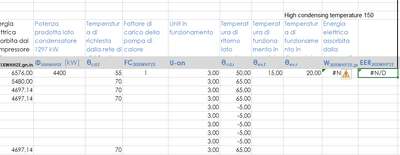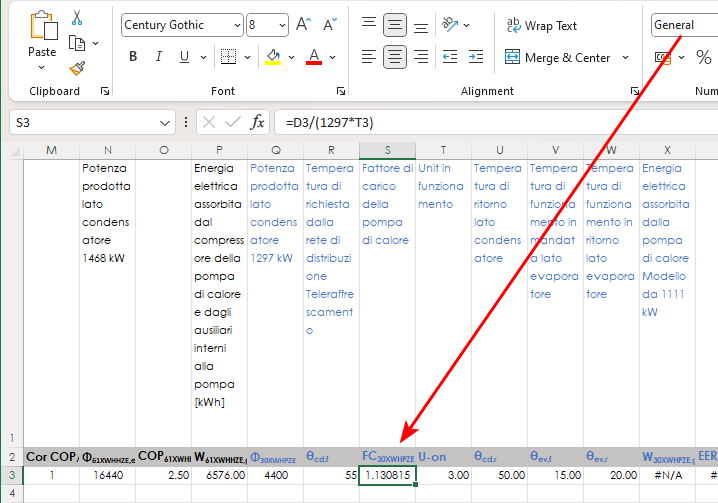- Subscribe to RSS Feed
- Mark Discussion as New
- Mark Discussion as Read
- Pin this Discussion for Current User
- Bookmark
- Subscribe
- Printer Friendly Page
- Mark as New
- Bookmark
- Subscribe
- Mute
- Subscribe to RSS Feed
- Permalink
- Report Inappropriate Content
Mar 15 2023 09:59 AM - edited Mar 15 2023 10:00 AM
Is there a way to type faster this PIU'.SE(O(A1=5;A1=7;A1=10;A1=1);"errore")like this
: PIU'.SE(A1=O(5;7;10;1);"errore"=)?
- Labels:
-
Formulas and Functions
-
Office Scripts
- Mark as New
- Bookmark
- Subscribe
- Mute
- Subscribe to RSS Feed
- Permalink
- Report Inappropriate Content
Mar 15 2023 11:39 AM - edited Mar 15 2023 11:41 AM
The following might work. But you might have to experiment with the list separators for your language.
PIU'.SE(O(A1={5;7;10;1});"errore";"no errore")
-----
Traduzione di Google:
Quanto segue potrebbe funzionare. Ma potresti dover sperimentare i separatori di elenco per la tua lingua.
- Mark as New
- Bookmark
- Subscribe
- Mute
- Subscribe to RSS Feed
- Permalink
- Report Inappropriate Content
- Mark as New
- Bookmark
- Subscribe
- Mute
- Subscribe to RSS Feed
- Permalink
- Report Inappropriate Content
Apr 17 2023 05:08 AM
For example using this formula gives me another error=PIÙ.SE(VAL.NUMERO(RICERCA(O("cucina";"Bagni");A13));16) Do you know any other solution? In the former case, I used curly brackets.
- Mark as New
- Bookmark
- Subscribe
- Mute
- Subscribe to RSS Feed
- Permalink
- Report Inappropriate Content
Apr 17 2023 05:39 AM
- Mark as New
- Bookmark
- Subscribe
- Mute
- Subscribe to RSS Feed
- Permalink
- Report Inappropriate Content
Apr 17 2023 06:44 AM
- Mark as New
- Bookmark
- Subscribe
- Mute
- Subscribe to RSS Feed
- Permalink
- Report Inappropriate Content
Apr 17 2023 07:05 AM
Do you mean that you're using the formula in conditional formatting? It is not possible to use an array {...} in a conditional formatting formula.
- Mark as New
- Bookmark
- Subscribe
- Mute
- Subscribe to RSS Feed
- Permalink
- Report Inappropriate Content
- Mark as New
- Bookmark
- Subscribe
- Mute
- Subscribe to RSS Feed
- Permalink
- Report Inappropriate Content
Apr 17 2023 12:15 PM
If you want to attach a workbook (without sensitive data), look for an area below the box where you compose a reply that says "Drag and drop here or browse files to attach".
If you don't see that: you can upload it to OneDrive, Google Drive, Dropbox or similar, then share it and post a link in your reply. Alternatively, you can attach it to a private message to me. Thanks in advance.
- Mark as New
- Bookmark
- Subscribe
- Mute
- Subscribe to RSS Feed
- Permalink
- Report Inappropriate Content
Apr 21 2023 03:19 AM - edited Apr 21 2023 03:20 AM
@Hans Vogelaar Another example that is not accomplished
- Mark as New
- Bookmark
- Subscribe
- Mute
- Subscribe to RSS Feed
- Permalink
- Report Inappropriate Content
Apr 21 2023 04:44 AM
SolutionCan you provide a workbook instead of a screenshot?
- Mark as New
- Bookmark
- Subscribe
- Mute
- Subscribe to RSS Feed
- Permalink
- Report Inappropriate Content
Jun 12 2023 08:35 AM
Can you provide for me the right formula typed with OR? @Hans Vogelaar. I attached an excel. PIÙ.SE(E(N67=35;O(A67=("Gennaio";"Febbraio";"Marzo";"Ottobre";"Novembre";"Dicembre");"vero";"falso";S67=1);6,3;E(N67=45;S67=1);4,8;E(N67=55;A67=O("Maggio";"Giugno";"Luglio";"Agosto";"Settembre");S67=1);3,73;E(N67=35;S67=1);6,3)
- Mark as New
- Bookmark
- Subscribe
- Mute
- Subscribe to RSS Feed
- Permalink
- Report Inappropriate Content
Jun 12 2023 08:43 AM - edited Jun 12 2023 08:45 AM
=PIÙ.SE(E(N3=35;O(A3={"Gennaio"\"Febbraio"\"Marzo"\"Ottobre"\"Novembre"\"Dicembre"});S3=1);6,3;E(N3=45;S3=1);4,8;E(N3=55;O(A3={"Maggio"\"Giugno"\"Luglio"\"Agosto"\"Settembre"});S3=1);3,73;E(N3=35;S3=1);6,3)
or
=PIÙ.SE(E(N3=35;O(A3={"Gennaio";"Febbraio";"Marzo";"Ottobre";"Novembre";"Dicembre"});S3=1);6,3;E(N3=45;S3=1);4,8;E(N3=55;O(A3={"Maggio";"Giugno";"Luglio";"Agosto";"Settembre"});S3=1);3,73;E(N3=35;S3=1);6,3)
- Mark as New
- Bookmark
- Subscribe
- Mute
- Subscribe to RSS Feed
- Permalink
- Report Inappropriate Content
Jun 13 2023 01:27 AM
PIÙ.SE(E(R66=35;O(A66={"Gennaio"\"Febbraio"\"Marzo"\"Ottobre"\"Novembre"\"Dicembre"});S66=1);6,3;E(R66=45;AA3=1);4,8;E(R66=55;O(A66={"Gennaio"\"Febbraio"\"Marzo"\"Ottobre"\"Novembre"\"Dicembre"});S66=1);3,73;E(R66=35;O($A$66={"Aprile"\"Maggio"\"Giugno"\"Luglio"\"Agosto"\"Settembre"});S66=1);5,65)@Hans Vogelaar
Is still giving error. like N/D
- Mark as New
- Bookmark
- Subscribe
- Mute
- Subscribe to RSS Feed
- Permalink
- Report Inappropriate Content
Jun 13 2023 02:26 AM
The problem is that although S3 displays 1, its value is actually not equal to 1, but to 1,130815...
You'll see this if you set the number format of S3 to General:
You might use ARROTONDA(S3;0) instead of S3 in the formula. See the attached version.
Accepted Solutions
- Mark as New
- Bookmark
- Subscribe
- Mute
- Subscribe to RSS Feed
- Permalink
- Report Inappropriate Content
Apr 21 2023 04:44 AM
Solution