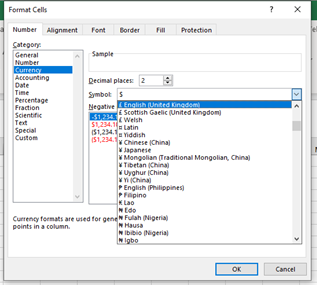- Subscribe to RSS Feed
- Mark Discussion as New
- Mark Discussion as Read
- Pin this Discussion for Current User
- Bookmark
- Subscribe
- Printer Friendly Page
- Mark as New
- Bookmark
- Subscribe
- Mute
- Subscribe to RSS Feed
- Permalink
- Report Inappropriate Content
Aug 04 2021 06:51 AM
Hi, I live in the UK, how can I change $ signs to £'s in an annual budget template.
- Labels:
-
Office 365
- Mark as New
- Bookmark
- Subscribe
- Mute
- Subscribe to RSS Feed
- Permalink
- Report Inappropriate Content
Aug 04 2021 08:05 AM
Hello @fjr2320gmailcom,
This could be accomplished within the number formats menu. Press Ctrl + 1 to open the number formats menu. Go to "Currency", click the drop-down list and select "English (United Kingdom)".
- Mark as New
- Bookmark
- Subscribe
- Mute
- Subscribe to RSS Feed
- Permalink
- Report Inappropriate Content
Aug 04 2021 09:27 AM
Aside from the correct answer from Mr. Patrick Reagan (@PReagan), there is also the option of using keyboard shortcuts to quickly change a cell.
Keyboard shortcuts Windows Keyboard shortcuts Mac
$ “Dollar“ Shift + 4 Alt + E
£ “English pound“ Alt + 0163 Alt + Shift + 4
(Numeric keypad)
I would be happy to know if I could help.
Nikolino
I know I don't know anything (Socrates)
- Mark as New
- Bookmark
- Subscribe
- Mute
- Subscribe to RSS Feed
- Permalink
- Report Inappropriate Content
Aug 04 2021 12:37 PM
If you live in UK why don't you change regional settings for currency form dollar to pound?