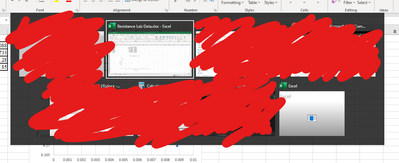Turn on suggestions
Auto-suggest helps you quickly narrow down your search results by suggesting possible matches as you type.
- Home
- Microsoft 365
- Excel
- Opening Excel File Leads to a Grey Window when Data Analysis Toolpak is Enabled
Opening Excel File Leads to a Grey Window when Data Analysis Toolpak is Enabled
Discussion Options
- Subscribe to RSS Feed
- Mark Discussion as New
- Mark Discussion as Read
- Pin this Discussion for Current User
- Bookmark
- Subscribe
- Printer Friendly Page
- Mark as New
- Bookmark
- Subscribe
- Mute
- Subscribe to RSS Feed
- Permalink
- Report Inappropriate Content
Oct 10 2020 09:37 PM
Hi all,
As seen in the attached image, When I open an excel file via double clicking the document, a grey small excel window is opened along with the actual excel sheet. I've messed around with some settings and did some research and limited down to the fact that this only occurs when the Data Analysis Toolpak (with VBA as well) add-in is enabled. When I close the grey window, the excel sheet closes along with it. It seems enabling the add-in forces the program to run some background tasks upon starting, and either never finishes or stalls or whatever.
Any ideas why this is happening? Any suggestions to a fix would be greatly appreciated.
Thanks in advance!
Labels:
- Labels:
-
Excel
0 Replies