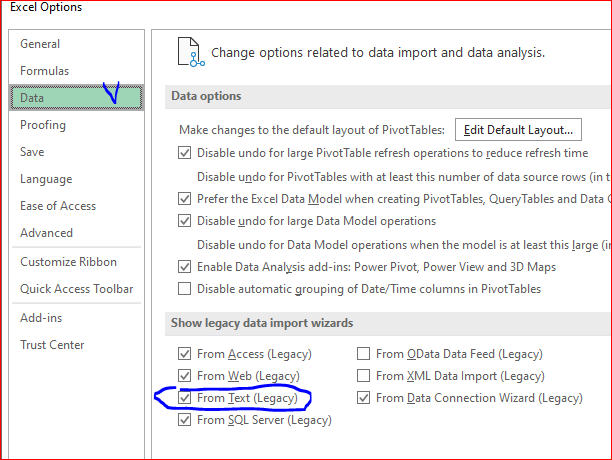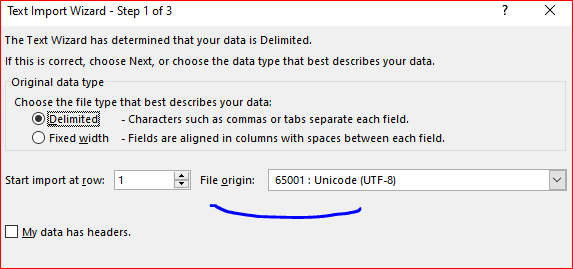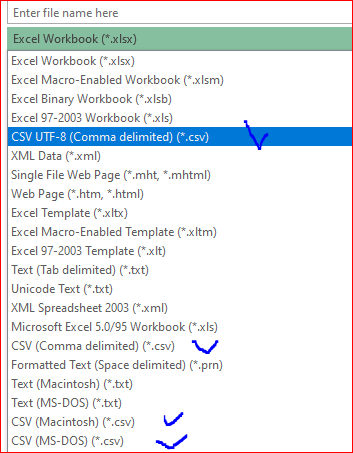- Subscribe to RSS Feed
- Mark Discussion as New
- Mark Discussion as Read
- Pin this Discussion for Current User
- Bookmark
- Subscribe
- Printer Friendly Page
- Mark as New
- Bookmark
- Subscribe
- Mute
- Subscribe to RSS Feed
- Permalink
- Report Inappropriate Content
Nov 27 2019 01:08 AM
Hello all,
I'm "just" trying to EDIT a CSV UTF 8 encoded file, using Excel for Office 365, but can't find out how to proceed. it's insane I used to do that a lot in the past :(
All I see on the web is using the "convert" functionality but in my version the "Origin" option containing encoding methods has disappeared, so it will not help.
Also, in the DATA module there is an option to import CSV data and set the encoding to UTF8 but it will import the list as a datasource, for querying or data analyst, creating specific layout with colors, headers...
Isn't there an option just to open the CSV in UTF 8 and save it as it is ?
thanks a lot
Victor
- Labels:
-
Excel
- Mark as New
- Bookmark
- Subscribe
- Mute
- Subscribe to RSS Feed
- Permalink
- Report Inappropriate Content
Nov 27 2019 01:54 AM
If insert content of the CSV file into the Excel sheet you may use Power Query or enable legacy wizard
after that
and wizard shows the options
If open CSV file it shows the same wizard. If to save encoding shall be in Save As types
All above is for Office365 Excel on Windows.
- Mark as New
- Bookmark
- Subscribe
- Mute
- Subscribe to RSS Feed
- Permalink
- Report Inappropriate Content
Nov 27 2019 04:07 AM
- Mark as New
- Bookmark
- Subscribe
- Mute
- Subscribe to RSS Feed
- Permalink
- Report Inappropriate Content
- Mark as New
- Bookmark
- Subscribe
- Mute
- Subscribe to RSS Feed
- Permalink
- Report Inappropriate Content
Jan 03 2021 07:49 PM
Thank you, this is the best way for me without having to have Open/Libre office installed, open it there and save to xlsx (saving to ODF and opening that in Excel would probably work too.
I was following the tutorial at https://www.sqlitetutorial.net/sqlite-tutorial/sqlite-export-csv/ and the sample (chinook) database contains Unicode characters that show up garbled when I open the CSV file I exported from sqlite3. Inserting the data with this method allows me to get the correct encoding and have names such as Bjørn and Gutiérrez appear correctly :)