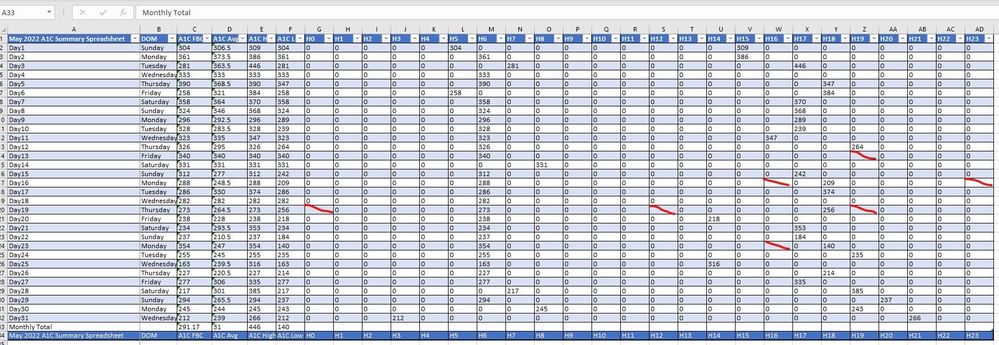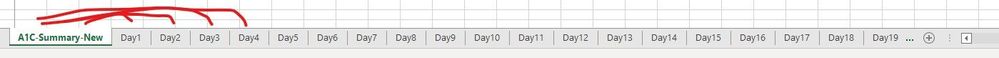- Home
- Microsoft 365
- Excel
- Re: Office365 / US English ->I get blank cells when I program formulas to pull values from other
Office365 / US English ->I get blank cells when I program formulas to pull values from other sheets
- Subscribe to RSS Feed
- Mark Discussion as New
- Mark Discussion as Read
- Pin this Discussion for Current User
- Bookmark
- Subscribe
- Printer Friendly Page
- Mark as New
- Bookmark
- Subscribe
- Mute
- Subscribe to RSS Feed
- Permalink
- Report Inappropriate Content
- Mark as New
- Bookmark
- Subscribe
- Mute
- Subscribe to RSS Feed
- Permalink
- Report Inappropriate Content
Jun 03 2022 10:02 AM
Here's my issue, I have marked the cells that don't populate. If you can't read it, then you need to download and magnify the image).
- Mark as New
- Bookmark
- Subscribe
- Mute
- Subscribe to RSS Feed
- Permalink
- Report Inappropriate Content
Jun 03 2022 10:06 AM - edited Jun 03 2022 10:16 AM
This is the same sheet with the formulas reveals so you can see that my formulas are correct.
I have frozen the first column and have broken the views (revealed formulas) into two screenshots.

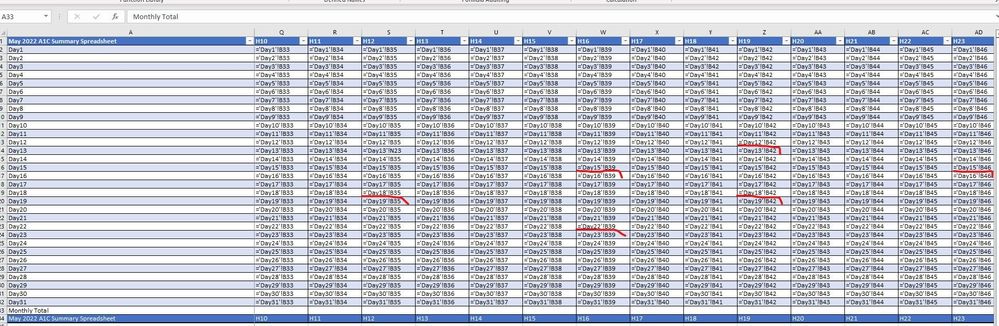
- Mark as New
- Bookmark
- Subscribe
- Mute
- Subscribe to RSS Feed
- Permalink
- Report Inappropriate Content
Jun 03 2022 10:14 AM - edited Jun 03 2022 10:20 AM
Problem Summary:
This spreadsheet summarizes data from 31 sheets that are in the same workbook.
Most of the fields functioned correctly and copied blank cells as zeroes in the summary spreadsheet. A few of the fields were unable to do this despite me recreating and recalculating the summary sheet 3 times. Also, I have validated my formulas again and the proof they are correct is in the screenshots above. I believe this is a bug and I need Microsoft to assign an expert and record this for bug testing. I will attached the complete spreadsheet here zipped for further inspection.
- Mark as New
- Bookmark
- Subscribe
- Mute
- Subscribe to RSS Feed
- Permalink
- Report Inappropriate Content
Jun 03 2022 10:30 AM
SolutionCheck the data on the daily sheets.
=LEN(B23)>0Apart from that the model can be simplified.
- Mark as New
- Bookmark
- Subscribe
- Mute
- Subscribe to RSS Feed
- Permalink
- Report Inappropriate Content
Jun 03 2022 10:38 AM
Why are some of the fields populating and other's are not?
- Mark as New
- Bookmark
- Subscribe
- Mute
- Subscribe to RSS Feed
- Permalink
- Report Inappropriate Content
Jun 03 2022 10:39 AM - edited Jun 03 2022 10:41 AM
About this comment..."check data on the daily sheets" There is no data. The screenshots I posted "PULL" data from the other sheets. I can post all 31 sheets and location but the formulas tell you where the data is pulled from. Also, I have already gone to those sheets and cleared, put fake numbers and results still the same when back to blank.
- Mark as New
- Bookmark
- Subscribe
- Mute
- Subscribe to RSS Feed
- Permalink
- Report Inappropriate Content
Jun 03 2022 10:43 AM - edited Jun 03 2022 10:43 AM
Just FYI...this is the same for every sheet...
- Mark as New
- Bookmark
- Subscribe
- Mute
- Subscribe to RSS Feed
- Permalink
- Report Inappropriate Content
Jun 03 2022 10:55 AM
*
@George Carlisle wrote:About this comment..."check data on the daily sheets" There is no data. The screenshots I posted "PULL" data from the other sheets.
I'm referring to the file you uploaded. The daily sheets contain data.
Did you put the formula in D23:D46 on every sheet and do the results make sense for you?
- Mark as New
- Bookmark
- Subscribe
- Mute
- Subscribe to RSS Feed
- Permalink
- Report Inappropriate Content
Jun 03 2022 11:02 AM
Your first comment about Len I have no idea why you suggested that. The column I pull data from is number not characters. Let me add some details here for you.
The daily track blood readings from 0 hours - 23 hours daily. The Summary sheet pulls that data of when the readings happens and puts them in the summary sheet. Why is everyone making this more difficult this should be?
- Mark as New
- Bookmark
- Subscribe
- Mute
- Subscribe to RSS Feed
- Permalink
- Report Inappropriate Content
Jun 03 2022 11:13 AM - edited Jun 03 2022 11:15 AM
The field reads from B23:B46 in each daily sheet, Detlef.
Can you stop commenting on my posts...Please?
- Mark as New
- Bookmark
- Subscribe
- Mute
- Subscribe to RSS Feed
- Permalink
- Report Inappropriate Content
Jun 03 2022 12:08 PM
@Detlef Lewin is correct. You have spaces in your cells not blanks. Go to ='Day19'!B23 and clear contents then check your summary sheet again.
- Mark as New
- Bookmark
- Subscribe
- Mute
- Subscribe to RSS Feed
- Permalink
- Report Inappropriate Content
Jun 03 2022 12:21 PM - edited Jun 03 2022 12:22 PM
How are clearing the cells? Before I submit this to the forum, I did a manual clear (touched cell and deleted out for manually for 5 seconds, then later I did clear contents right clicking the cell. Finally, I recreated the sheet and did days sheets completely new and rebuild the whole spreadsheets.
- Mark as New
- Bookmark
- Subscribe
- Mute
- Subscribe to RSS Feed
- Permalink
- Report Inappropriate Content
Jun 03 2022 12:26 PM
- Mark as New
- Bookmark
- Subscribe
- Mute
- Subscribe to RSS Feed
- Permalink
- Report Inappropriate Content
Jun 03 2022 12:32 PM
The version doesn't matter in this case. Here are the results of LEN on the Day19 sheet.
You can clear any spaces in A23:A46 in all the sheets by grouping the sheets, performing a find/replace to locate spaces and replace with nothing (leave replace blank).
- Mark as New
- Bookmark
- Subscribe
- Mute
- Subscribe to RSS Feed
- Permalink
- Report Inappropriate Content
Jun 03 2022 12:36 PM - edited Jun 03 2022 12:39 PM
I see now...Len will let you look at a cell and see into it. I didn't know it could see numbers. I thought it could only see letters. When I used the clear content on the cells the zeroes appeared in the summary. The only way a space could be there is maybe I "spaced / spacebar" out a digit I planted to test but I guess spacing creates a character even though I thought I removed it.
- Mark as New
- Bookmark
- Subscribe
- Mute
- Subscribe to RSS Feed
- Permalink
- Report Inappropriate Content
Jun 03 2022 01:06 PM
Sorry for the comments about your competency, @Detlef Lewin
I won't make that mistake again....
Thanks for your assistance too @Patrick2788
Accepted Solutions
- Mark as New
- Bookmark
- Subscribe
- Mute
- Subscribe to RSS Feed
- Permalink
- Report Inappropriate Content
Jun 03 2022 10:30 AM
SolutionCheck the data on the daily sheets.
=LEN(B23)>0Apart from that the model can be simplified.