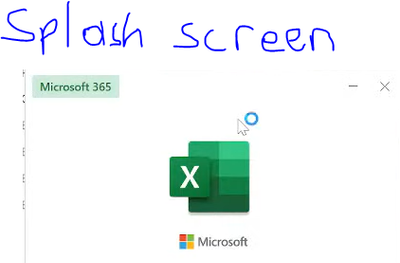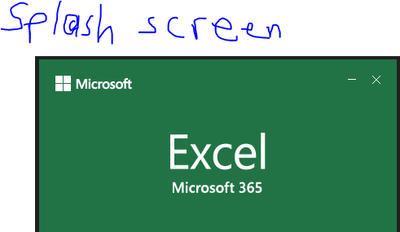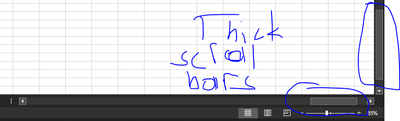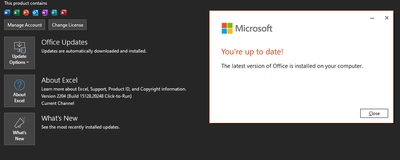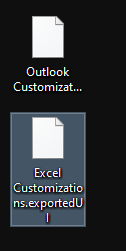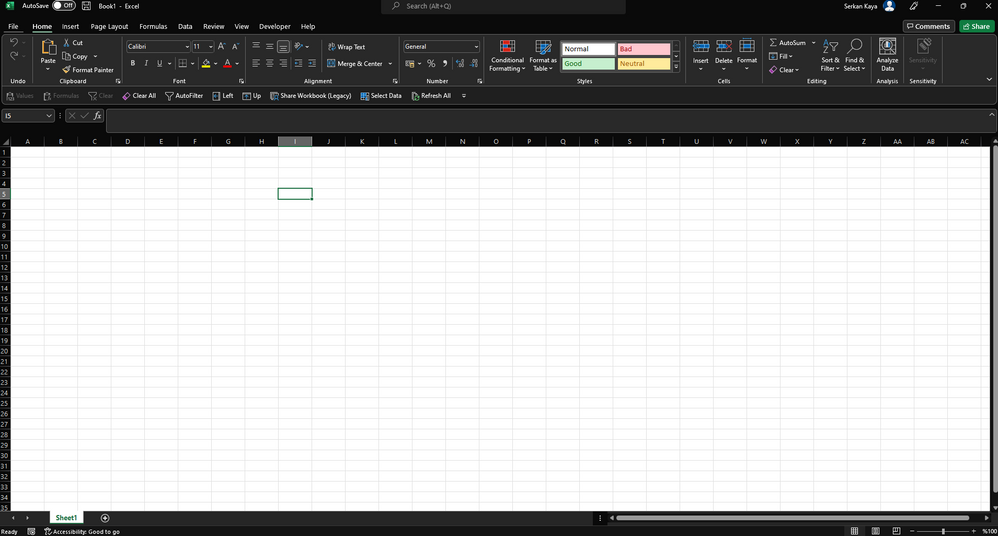- Subscribe to RSS Feed
- Mark Discussion as New
- Mark Discussion as Read
- Pin this Discussion for Current User
- Bookmark
- Subscribe
- Printer Friendly Page
- Mark as New
- Bookmark
- Subscribe
- Mute
- Subscribe to RSS Feed
- Permalink
- Report Inappropriate Content
May 24 2022 06:06 AM - edited May 24 2022 06:15 AM
Hi there.
My computer was broken and i formatted my windows. I installed office and then imported my old exports for ribbon customization imports for my quick access toolbar and ribbon. I don't know it was because of this import but i really didn't like it.
It was like that earlier:
But now it changed like this:
How can i change it back? Can you please help me?
Note: it says my office is up to date
Thanks in advcance.
- Labels:
-
Office 365
- Mark as New
- Bookmark
- Subscribe
- Mute
- Subscribe to RSS Feed
- Permalink
- Report Inappropriate Content
May 24 2022 06:48 AM
- Mark as New
- Bookmark
- Subscribe
- Mute
- Subscribe to RSS Feed
- Permalink
- Report Inappropriate Content
May 24 2022 06:59 AM - edited May 25 2022 12:31 AM
Nope. It's still windows 10.
i imported this file for outlook ribbon.
And this file for excel quick access toolbar:
I cannot put that kind of files here because they are not supported here. And i knew my outlook ribbon import file was prepared while i am using office 2019.
When i notice something was wrong, i uninstalled my office and installed it again but it was same and my outlook was already updated. that means it didn't started from zero to install, so settings were same. Maybe i should uninstall office from my computer registery editor as well. I don't know what to do now.
- Mark as New
- Bookmark
- Subscribe
- Mute
- Subscribe to RSS Feed
- Permalink
- Report Inappropriate Content
May 24 2022 08:14 AM
You may do full uninstall, Option 2 here Uninstall Office from a PC (microsoft.com). It cleans all settings.
- Mark as New
- Bookmark
- Subscribe
- Mute
- Subscribe to RSS Feed
- Permalink
- Report Inappropriate Content
May 24 2022 10:20 PM - edited May 24 2022 11:18 PM
Solution@Sergei Baklan Thanks for your informing.
Yesterday it didn't work but just now it asked me to change office look to new look. Then i selected it. It changed now xD
And this is for outlook:
To sum up, we need to open Try new experience somehow xD
Thank you guys. Stay with excel !
Accepted Solutions
- Mark as New
- Bookmark
- Subscribe
- Mute
- Subscribe to RSS Feed
- Permalink
- Report Inappropriate Content
May 24 2022 10:20 PM - edited May 24 2022 11:18 PM
Solution@Sergei Baklan Thanks for your informing.
Yesterday it didn't work but just now it asked me to change office look to new look. Then i selected it. It changed now xD
And this is for outlook:
To sum up, we need to open Try new experience somehow xD
Thank you guys. Stay with excel !