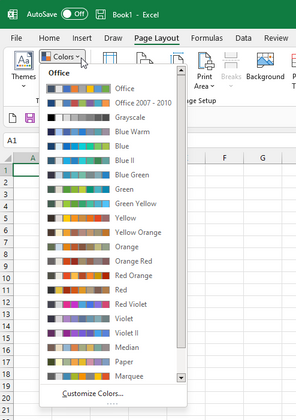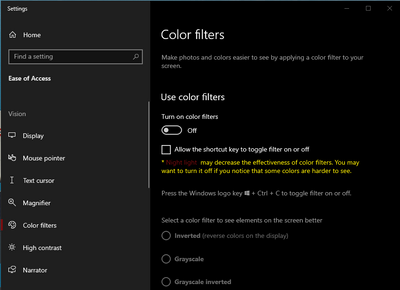- Home
- Microsoft 365
- Excel
- Office 365 - My Yellow is gone. Highlights have turned green.
Office 365 - My Yellow is gone. Highlights have turned green.
- Subscribe to RSS Feed
- Mark Discussion as New
- Mark Discussion as Read
- Pin this Discussion for Current User
- Bookmark
- Subscribe
- Printer Friendly Page
- Mark as New
- Bookmark
- Subscribe
- Mute
- Subscribe to RSS Feed
- Permalink
- Report Inappropriate Content
Sep 23 2022 05:34 PM
Office 365 - My Yellow is gone. Highlights have turned green.
- Labels:
-
Office 365
- Mark as New
- Bookmark
- Subscribe
- Mute
- Subscribe to RSS Feed
- Permalink
- Report Inappropriate Content
Sep 27 2022 01:58 AM
Hi @Steve_1397
it's not completely clear what exactly you are referring to, but I guess it might be the color scheme. Maybe you have coincidentally changed the color scheme of your workbook and now you get undesired colors.
You can change the schemes in the Page Layout menu:
Just pick a differnet one and check if the colors are back.
- Mark as New
- Bookmark
- Subscribe
- Mute
- Subscribe to RSS Feed
- Permalink
- Report Inappropriate Content
Dec 15 2022 02:38 PM
Hi, @Steve_1397
It's probably too late for you, but for anyone else who needs it...
Go to Settings, and search "Color Filter" and turn it off
My cat toggled this on by accident and it took me forever to figure out what happened.
- Mark as New
- Bookmark
- Subscribe
- Mute
- Subscribe to RSS Feed
- Permalink
- Report Inappropriate Content
Aug 15 2023 12:33 PM
Omg, thank you sooo much. This fixed all my color issues on everything.
- Mark as New
- Bookmark
- Subscribe
- Mute
- Subscribe to RSS Feed
- Permalink
- Report Inappropriate Content
Oct 20 2023 01:17 PM