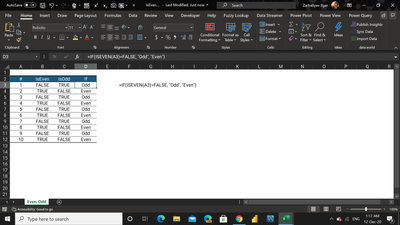- Subscribe to RSS Feed
- Mark Discussion as New
- Mark Discussion as Read
- Pin this Discussion for Current User
- Bookmark
- Subscribe
- Printer Friendly Page
- Mark as New
- Bookmark
- Subscribe
- Mute
- Subscribe to RSS Feed
- Permalink
- Report Inappropriate Content
Dec 11 2020 12:13 PM
I am trying to figure out a formula where you can reference a cell and if the number in the cell is an odd one it would put the word odd in the current cell and if it is even the same thing. I was trying
=if(b5=odd,"Odd","Even")
But I can't seem to get it working. Is it possible? I simply was to have the cell I am working in look at another cell and tell
- Labels:
-
Excel
- Mark as New
- Bookmark
- Subscribe
- Mute
- Subscribe to RSS Feed
- Permalink
- Report Inappropriate Content
Dec 11 2020 12:19 PM - edited Dec 11 2020 12:19 PM
@Larry1921 try =if(ISODD(b5),"Odd","Even")
- Mark as New
- Bookmark
- Subscribe
- Mute
- Subscribe to RSS Feed
- Permalink
- Report Inappropriate Content
Dec 11 2020 12:23 PM
@Larry1921 , another alternative would be:
=IF(MOD(B5,2),
"Odd","Even")- Mark as New
- Bookmark
- Subscribe
- Mute
- Subscribe to RSS Feed
- Permalink
- Report Inappropriate Content
Dec 11 2020 01:17 PM
Hi there,
Please follow the attached file.
However, you may write the following formula:
=IF(ISEVEN(A3)=FALSE, "Odd", "Even")
- Mark as New
- Bookmark
- Subscribe
- Mute
- Subscribe to RSS Feed
- Permalink
- Report Inappropriate Content
Dec 11 2020 03:40 PM - edited Dec 11 2020 03:45 PM
Number formatting will display the words "Odd" and "Even" leaving the formula as
= MOD(number, 2)
- Mark as New
- Bookmark
- Subscribe
- Mute
- Subscribe to RSS Feed
- Permalink
- Report Inappropriate Content
Dec 12 2020 03:38 AM
That's a great trick, I totally forget about it. Quite seldom used on practice.