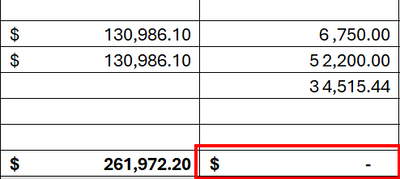- Home
- Microsoft 365
- Excel
- Re: Numbers not showing on my excel sheet
Numbers not showing on my excel sheet
- Subscribe to RSS Feed
- Mark Discussion as New
- Mark Discussion as Read
- Pin this Discussion for Current User
- Bookmark
- Subscribe
- Printer Friendly Page
- Mark as New
- Bookmark
- Subscribe
- Mute
- Subscribe to RSS Feed
- Permalink
- Report Inappropriate Content
Jun 04 2021 07:55 PM
Hello everyone. I was wondering if anyone has experienced my problem. I am working on a excel spread sheet, where I have a starting total ( my sales) and a long list of expenses. As I group the expenses together, such as Insurances, for example, that total I write it down on one column. The next column is where I have my total sales amount and that amount goes down as I deduct the expenses. I use a simple formula (=D123-C122) , which would be the total sales amount less the expenses, and the difference is supposed to appear on that cell, but it's not doing that anymore. It stopped. I checked the formula, it's correct, I cleared contents on that cell, to make sure there is nothing preventing it from showing my number, but it hasn't worked. If I click on the cell where the amount should appear, it shows the correct formula. I used the same formula on previous entries on the same sheet, and it worked. But now just shows the dollar sign and a little symbol like when the number is zero. But it CAN NOT be zero, since the correct amount would be a regular number. Anyone has experienced this?
- Labels:
-
Formulas and Functions
- Mark as New
- Bookmark
- Subscribe
- Mute
- Subscribe to RSS Feed
- Permalink
- Report Inappropriate Content
Jun 04 2021 09:44 PM
@eliane2021 Please upload a screenshot so that we can see what you are experiencing. Difficult to envisage what "little symbol" you see.
- Mark as New
- Bookmark
- Subscribe
- Mute
- Subscribe to RSS Feed
- Permalink
- Report Inappropriate Content
Jun 05 2021 01:19 AM
You mention a 'simple' formula
=D123-C122
I tend to describe such normal spreadsheet formulas as 'primitive' because the result of using the 'house of cards' built from the formula can be anything but simple. Basic worksheet operations like 'drag and drop' or deleting rows can disrupt the formula.
I would suggest repairing the formula by sending it down the entire column is necessary before you can trust any result it provides. Other approaches include the use of SUMIFS to sum the expenses over all earlier dates but that gets computationally expensive if you go beyond a few thousand lines.
- Mark as New
- Bookmark
- Subscribe
- Mute
- Subscribe to RSS Feed
- Permalink
- Report Inappropriate Content
Jun 05 2021 02:57 AM
- Mark as New
- Bookmark
- Subscribe
- Mute
- Subscribe to RSS Feed
- Permalink
- Report Inappropriate Content
Jun 05 2021 03:12 AM
Could you please press Ctrl+1 on this cell and share with us which format is applied to it. It's here
- Mark as New
- Bookmark
- Subscribe
- Mute
- Subscribe to RSS Feed
- Permalink
- Report Inappropriate Content
Aug 18 2023 12:59 AM
- Mark as New
- Bookmark
- Subscribe
- Mute
- Subscribe to RSS Feed
- Permalink
- Report Inappropriate Content
Aug 18 2023 01:08 AM - edited Aug 18 2023 01:11 AM
@Jandry The 'numbers' you are trying to sum could be texts. Then the result is zero which explains what you see in the picture. Check is these three 'numbers' are relay numbers. Enter =ISNUMBER(cell) somewhere. What do you get? TRUE or FALSE?
- Mark as New
- Bookmark
- Subscribe
- Mute
- Subscribe to RSS Feed
- Permalink
- Report Inappropriate Content
Aug 18 2023 03:39 AM