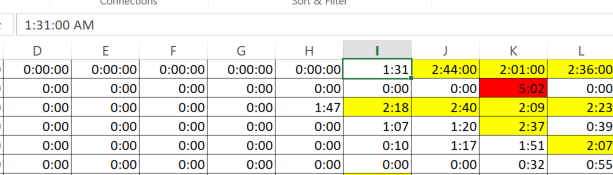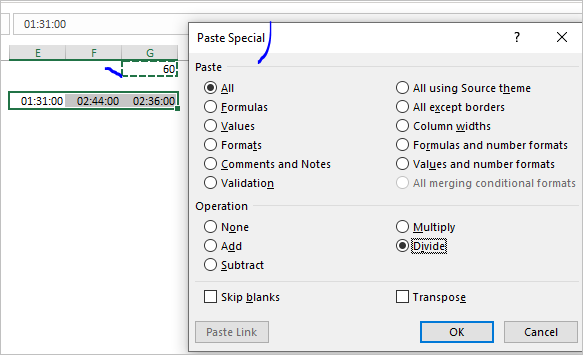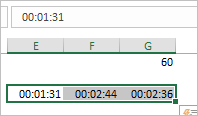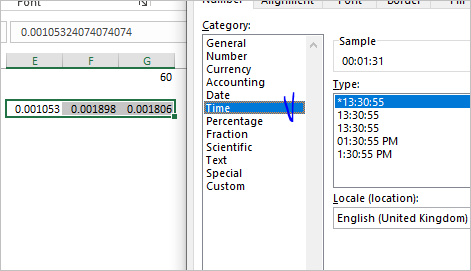- Home
- Microsoft 365
- Excel
- Re: Number stored as hh:mm:ss but I need it to be mm:ss
Number stored as hh:mm:ss but I need it to be mm:ss
- Subscribe to RSS Feed
- Mark Discussion as New
- Mark Discussion as Read
- Pin this Discussion for Current User
- Bookmark
- Subscribe
- Printer Friendly Page
- Mark as New
- Bookmark
- Subscribe
- Mute
- Subscribe to RSS Feed
- Permalink
- Report Inappropriate Content
Jun 03 2020 11:31 AM
Hello- I am currently cleaning legacy data. The data was stored as a Time (example 1:31:00 AM) however I need it to reflect 1 minute and 31 seconds. Is there any easy solution for this? I am currently delimiting based on colons then concatenating afterwards. which is super sick.
Any help is much appreciated
Thank you!
- Labels:
-
Excel
-
Formulas and Functions
- Mark as New
- Bookmark
- Subscribe
- Mute
- Subscribe to RSS Feed
- Permalink
- Report Inappropriate Content
Jun 03 2020 12:05 PM
So if Cell I1 that you have selected in your screen is 1:31:00 AM, then you do =TIME(0,HOUR(I1),MINUTE(I1)) and then format the cell using More Number Formats, go to Custom, and enter mm:ss as your format and it'll appear in your cell as just 01:31. Note that doing it like this will make every time be considered "12:MM:SS AM" as 0 in the hour position is read as midnight, but it'll still get you to where you need to be I believe.
Let me know if you need more help.
- Mark as New
- Bookmark
- Subscribe
- Mute
- Subscribe to RSS Feed
- Permalink
- Report Inappropriate Content
Jun 03 2020 12:19 PM - edited Jun 03 2020 12:21 PM
Manual way:
- Add number 60 to any cell somewhere in the workbook
- Ctrl+C (copy) it
- select your entire range with times
- Paste->Paste Special->Divide-Ok
- right after that Ctrl+1 and apply Time format
Here we are
- Mark as New
- Bookmark
- Subscribe
- Mute
- Subscribe to RSS Feed
- Permalink
- Report Inappropriate Content
Jun 03 2020 12:23 PM