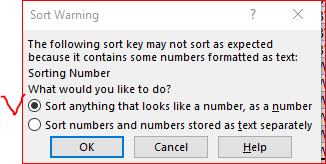- Home
- Microsoft 365
- Excel
- Re: Number Sorting is not working
Number Sorting is not working
- Subscribe to RSS Feed
- Mark Discussion as New
- Mark Discussion as Read
- Pin this Discussion for Current User
- Bookmark
- Subscribe
- Printer Friendly Page
- Mark as New
- Bookmark
- Subscribe
- Mute
- Subscribe to RSS Feed
- Permalink
- Report Inappropriate Content
Feb 09 2021 09:28 AM
Hello All,
In the attached sheet , I am not able to sort Column B from low to hight in 5026ADDLoad(sorting)tab. It used to work.
Thanks,
Sam
- Labels:
-
Excel
- Mark as New
- Bookmark
- Subscribe
- Mute
- Subscribe to RSS Feed
- Permalink
- Report Inappropriate Content
Feb 09 2021 09:36 AM
Solution@SamFares You have used the MID function. That makes everything text. And your column B is sorted as text.
Use this in stead:
=VALUE(MID([@Mark],2,3))
- Mark as New
- Bookmark
- Subscribe
- Mute
- Subscribe to RSS Feed
- Permalink
- Report Inappropriate Content
Feb 09 2021 09:48 AM - edited Feb 09 2021 09:50 AM
Thank you @Riny_van_Eekelen !
@Riny_van_Eekelen What i am not sure about how it worked in a different sheet( attached) without using "VALUE"
- Mark as New
- Bookmark
- Subscribe
- Mute
- Subscribe to RSS Feed
- Permalink
- Report Inappropriate Content
- Mark as New
- Bookmark
- Subscribe
- Mute
- Subscribe to RSS Feed
- Permalink
- Report Inappropriate Content
Feb 09 2021 12:04 PM - edited Feb 09 2021 12:05 PM
@Riny_van_Eekelen "D=26-48, L=50ft(WN Joists)" column B . i did it few weeks ago.
- Mark as New
- Bookmark
- Subscribe
- Mute
- Subscribe to RSS Feed
- Permalink
- Report Inappropriate Content
Feb 09 2021 01:53 PM
Most probably it was set this option on sorting
More about sorting Sort data in a range or table - Excel (microsoft.com)
Accepted Solutions
- Mark as New
- Bookmark
- Subscribe
- Mute
- Subscribe to RSS Feed
- Permalink
- Report Inappropriate Content
Feb 09 2021 09:36 AM
Solution@SamFares You have used the MID function. That makes everything text. And your column B is sorted as text.
Use this in stead:
=VALUE(MID([@Mark],2,3))