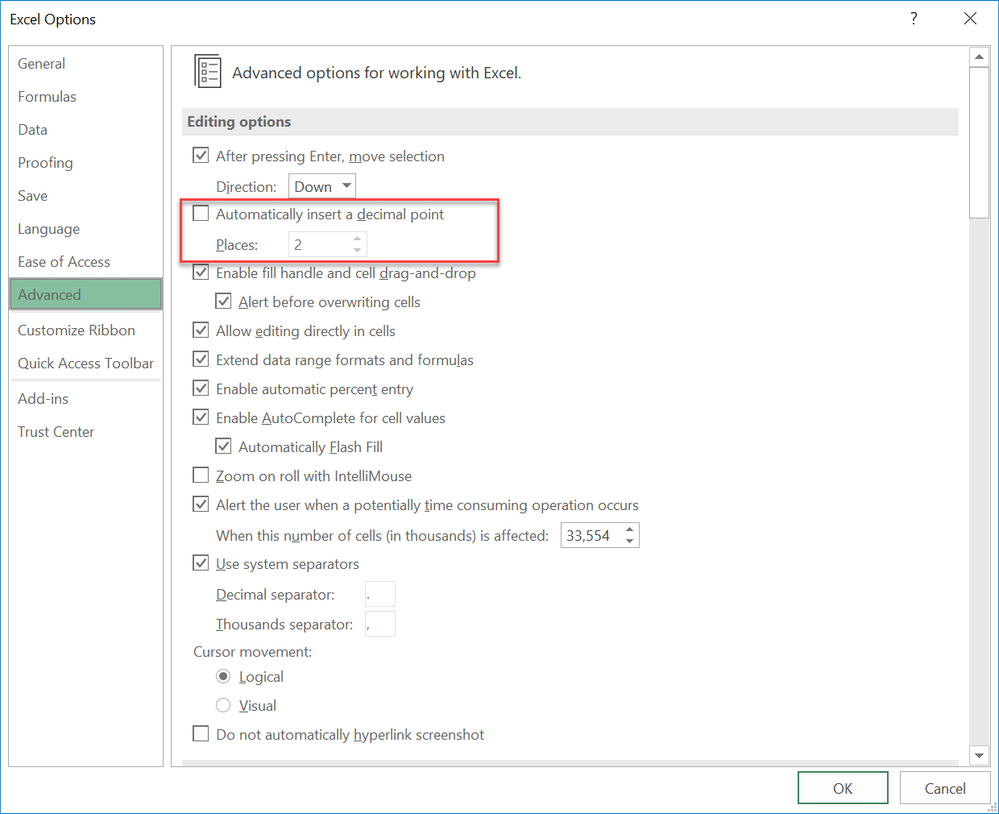Turn on suggestions
Auto-suggest helps you quickly narrow down your search results by suggesting possible matches as you type.
Discussion Options
- Subscribe to RSS Feed
- Mark Discussion as New
- Mark Discussion as Read
- Pin this Discussion for Current User
- Bookmark
- Subscribe
- Printer Friendly Page
- Mark as New
- Bookmark
- Subscribe
- Mute
- Subscribe to RSS Feed
- Permalink
- Report Inappropriate Content
Dec 28 2018 12:05 AM
Hi
I have just purchased Office 365. When using Excel i have the following problem, not sure what I am missing but when I enter the number 12 it shows up as 0,12. When I type in 12.00 it shows as 12,00.
I have tried the number formatting with no luck. Please can you show me where to change this so that when I enter the number 12 it shows up as 12,00
Cheers
Labels:
- Labels:
-
Excel
-
Office 365
2 Replies
- Mark as New
- Bookmark
- Subscribe
- Mute
- Subscribe to RSS Feed
- Permalink
- Report Inappropriate Content
Dec 28 2018 02:50 AM
Hi,
Go to Excel Options and make sure that the following option is turned off:
Hope that helps
Regards
- Mark as New
- Bookmark
- Subscribe
- Mute
- Subscribe to RSS Feed
- Permalink
- Report Inappropriate Content