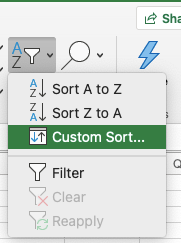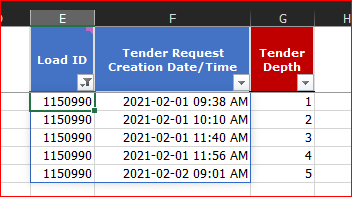- Home
- Microsoft 365
- Excel
- Number Duplicate Values (in Chronological Order) Based on DateTime Column
Number Duplicate Values (in Chronological Order) Based on DateTime Column
- Subscribe to RSS Feed
- Mark Discussion as New
- Mark Discussion as Read
- Pin this Discussion for Current User
- Bookmark
- Subscribe
- Printer Friendly Page
- Mark as New
- Bookmark
- Subscribe
- Mute
- Subscribe to RSS Feed
- Permalink
- Report Inappropriate Content
Mar 16 2021 07:15 PM - edited Mar 16 2021 07:17 PM
My first post!
I am attempting to build a formula in Excel which will count the number of duplicates in the [Load ID] column while respecting the chronological order in the [Tender Request Creation Date/Time] column.
In the attached image, columns A through C represent my current results using a CountIF formula. Columns E through G represent my desired outcome. Pay special attention to the difference in order between columns B and F. This is an example of a single Load ID. There are almost 8500 unique values and 1900 duplicates in my attached file. In some instances, the Load ID can be duplicated up to 7 times.
Let me know if you require any additional information. Thanks!
- Labels:
-
Excel
-
Formulas and Functions
- Mark as New
- Bookmark
- Subscribe
- Mute
- Subscribe to RSS Feed
- Permalink
- Report Inappropriate Content
Mar 16 2021 09:52 PM
@FlowEZ All you need to do is a custom sort. First on Load (ascending) then on Date/Time (ascending).
(Screenshot taken in Excel for Mac, but it's similar in the Windows version.)
RE-attaching your file with the sorting in it.
- Mark as New
- Bookmark
- Subscribe
- Mute
- Subscribe to RSS Feed
- Permalink
- Report Inappropriate Content
Mar 16 2021 10:36 PM
I would like to suggest two different formula, one is finding the duplicates & another shows the frequency of the duplicates.
=IF(COUNTIF(A:A,A2)>1,"Duplicate",COUNTIF(A:A,A2))
=COUNTIF($A$2:$A$10236,A2)
- Adjust cell references in the formula as needed.
- Mark as New
- Bookmark
- Subscribe
- Mute
- Subscribe to RSS Feed
- Permalink
- Report Inappropriate Content
Mar 17 2021 07:15 AM
As variant, to have filtered result as
formulas are
in E2:
=SORTBY( Tbl_TenderData[[Load ID]:[Tender Request Creation Date/Time]],
Tbl_TenderData[Load ID],1,
Tbl_TenderData[Tender Request Creation Date/Time],1
)
in G2:
=ROW(E2#)-ROW($E$1)-XMATCH(INDEX($E$2#,0,1),INDEX($E$2#,0,1))+1