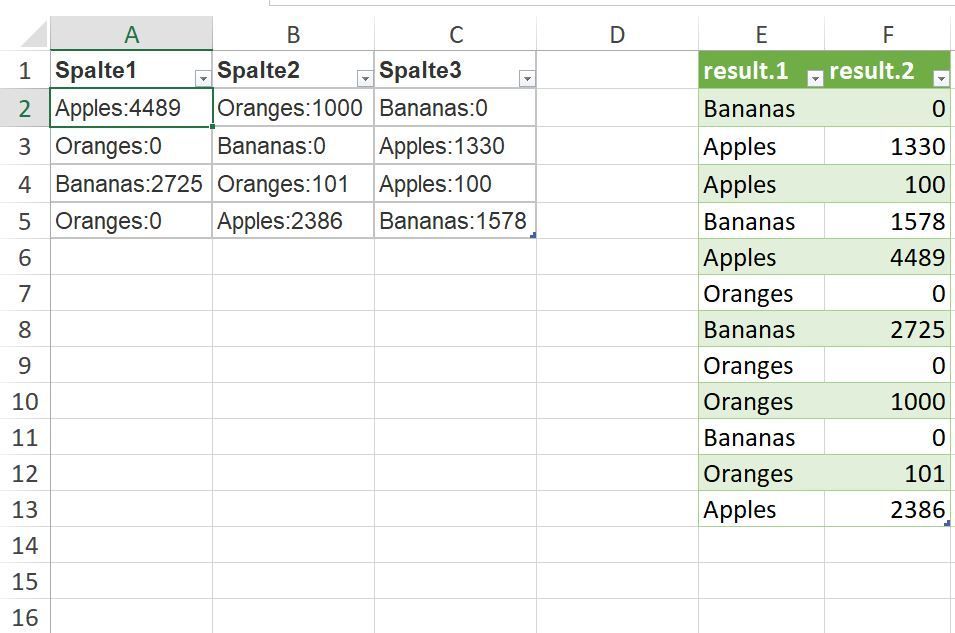- Home
- Microsoft 365
- Excel
- Re: Not sure what formula to use to sort
Not sure what formula to use to sort
- Subscribe to RSS Feed
- Mark Discussion as New
- Mark Discussion as Read
- Pin this Discussion for Current User
- Bookmark
- Subscribe
- Printer Friendly Page
- Mark as New
- Bookmark
- Subscribe
- Mute
- Subscribe to RSS Feed
- Permalink
- Report Inappropriate Content
Sep 25 2022 01:19 PM - edited Sep 25 2022 01:26 PM
I have spent a few hours trying to figure out what should be a simple task, and I was wondering if someone could assist me with which formula would be useful for what I am attempting to accomplish.
I have pulled a SQL database that unfortunately contains a column which includes three separate data points in the single column.
It looks something like this:
{"apples":4489,"oranges":1000,"bananas":0}
{"oranges":0,"bananas":0,"apples":1330}
{"bananas":2725,"oranges":101,"apples":100}
{"oranges":0,"apples":2386,"bananas":1578}
I have separated them into individual columns, but they're still not entirely easy to understand, I am looking to sort them by type into a specific column.
Apples:4489 | Oranges:1000 | Bananas:0 |
Oranges:0 | Bananas:0 | Apples:1330 |
Bananas:2725 | Oranges:101 | Apples:100 |
Oranges:0 | Apples:2386 | Bananas:1578 |
How would I create a formula that sorts it into useable data such as this?
|
|
|
| Apples | Bananas | Oranges |
Apples:4489 | Oranges:1000 | Bananas:0 |
| 4489 | 0 | 1000 |
Oranges:0 | Bananas:0 | Apples:1330 |
| 1330 | 0 | 0 |
Bananas:2725 | Oranges:101 | Apples:100 |
| 100 | 2725 | 101 |
Oranges:0 | Apples:2386 | Bananas:1578 |
| 2386 | 1578 | 0 |
- Labels:
-
Excel
- Mark as New
- Bookmark
- Subscribe
- Mute
- Subscribe to RSS Feed
- Permalink
- Report Inappropriate Content
Sep 25 2022 02:18 PM
- Mark as New
- Bookmark
- Subscribe
- Mute
- Subscribe to RSS Feed
- Permalink
- Report Inappropriate Content
Sep 26 2022 06:45 AM
If you must have a formula and have access to 365, this formula might work. It will re-shape the data vertically. It's best to go vertical.
=LET(data,E1:G4,arr,SORT(TOCOL(data)),HSTACK(TEXTBEFORE(arr,":"),TEXTAFTER(arr,":")))