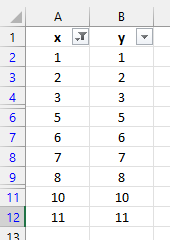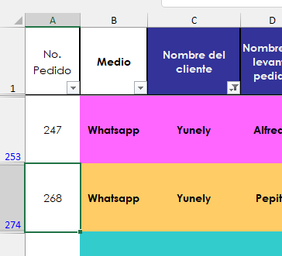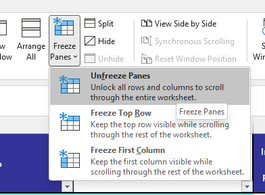- Home
- Microsoft 365
- Excel
- No puedo mostrar celdas y filas
No puedo mostrar celdas y filas
- Subscribe to RSS Feed
- Mark Discussion as New
- Mark Discussion as Read
- Pin this Discussion for Current User
- Bookmark
- Subscribe
- Printer Friendly Page
- Mark as New
- Bookmark
- Subscribe
- Mute
- Subscribe to RSS Feed
- Permalink
- Report Inappropriate Content
Feb 16 2022 05:44 AM
¡Hola a todos!
Espero alguien pueda apoyarme,
Tengo un libro de Excel el cual no me deja mostrar ciertas columnas y filas que están ocultas, justamente las que están ocultas se marcan en color azul en las numeraciones, intento mostrándolas, pero no ocurre nada.
¡Alguien podría ayudarme por favor!
- Labels:
-
Excel
- Mark as New
- Bookmark
- Subscribe
- Mute
- Subscribe to RSS Feed
- Permalink
- Report Inappropriate Content
Feb 16 2022 06:03 AM
With your permission, if I can recommend. It can help us all if you upload an Excel file (without sensitive data), no picture.
This would also be a blessing for all of us, as we can understand the problem much better, a win-win situation for everyone.
* Knowing the Excel version and operating system would also be an advantage.
Thank you for your understanding and patience
Nikolino
I know I don't know anything (Socrates)
- Mark as New
- Bookmark
- Subscribe
- Mute
- Subscribe to RSS Feed
- Permalink
- Report Inappropriate Content
Feb 16 2022 06:20 AM
¡Hola Nikolino!
Agradezco tu respuesta, en efecto estaba pensando en cómo compartir el archivo para que pudieran visualizar la situación.
Uso Windows 11 y la versión es Microsoft 365
Aquí te dejó el archivo para descargar, no me permitió adjuntarlo diciendo que los archivos .xlsx no son compatibles en el foro.
Saludos y gracias
Pepe
- Mark as New
- Bookmark
- Subscribe
- Mute
- Subscribe to RSS Feed
- Permalink
- Report Inappropriate Content
Feb 16 2022 06:24 AM
- Mark as New
- Bookmark
- Subscribe
- Mute
- Subscribe to RSS Feed
- Permalink
- Report Inappropriate Content
Feb 16 2022 06:35 AM
@pepeo23 Blue row numbers indicate that rows are filtered. You can't unhide rows that are hidden by a filter. You need to clear the filter. In the picture below, rows 5 and 10 are filtered out by the filter button in A1. Is that what you see?
- Mark as New
- Bookmark
- Subscribe
- Mute
- Subscribe to RSS Feed
- Permalink
- Report Inappropriate Content
Feb 16 2022 06:47 AM
thanks for help Riny :)
- Mark as New
- Bookmark
- Subscribe
- Mute
- Subscribe to RSS Feed
- Permalink
- Report Inappropriate Content
Feb 16 2022 06:49 AM - edited Feb 16 2022 06:52 AM
@NikolinoDE It did for me and the filter is on column C in the real file. The picture I used was just an example.
- Mark as New
- Bookmark
- Subscribe
- Mute
- Subscribe to RSS Feed
- Permalink
- Report Inappropriate Content
- Mark as New
- Bookmark
- Subscribe
- Mute
- Subscribe to RSS Feed
- Permalink
- Report Inappropriate Content
Feb 16 2022 06:53 AM
Eso ha ayudado demasiado, he logrado volver a ver todas las columnas que no podía visualizar, sin embargo, ahora el siguiente problema que ocurre, es que al hacer eso, no me deja bajar hasta la última columna en la que estoy trabajando, es decir, aunque si me deja usar el scroll, y lo puedo bajar o subir, me sigue mostrando el inicio.
¿Puedes intentarlo con el archivo que subí?
Saludos
- Mark as New
- Bookmark
- Subscribe
- Mute
- Subscribe to RSS Feed
- Permalink
- Report Inappropriate Content
Feb 16 2022 07:01 AM
@pepeo23 On the View ribbon, select Freeze Panes, then Unfreeze Panes. That will make it so that you can scroll down again. Don't know how it's called in the Spanish Excel version. Sorry!
- Mark as New
- Bookmark
- Subscribe
- Mute
- Subscribe to RSS Feed
- Permalink
- Report Inappropriate Content
Feb 16 2022 07:03 AM
Solution@pepeo23 Attaching the file with the filter cleared and only the first row frozen.
- Mark as New
- Bookmark
- Subscribe
- Mute
- Subscribe to RSS Feed
- Permalink
- Report Inappropriate Content
Feb 16 2022 07:13 AM
Te agradezco muchísimo en demasía, yo busque y busque y en realidad era algo sencillo, solo que había que observar aún más ese filtro aplicado y además que el inmovilizar (como viene en español :D) una comuna o celda estaba provocando esa situación.
De igual forma una disculpa por no haberlo escrito en inglés para hacerlo mas sencillo pero creo que el traductor es bastante eficiente.
Nuevamente muchas gracias y que tengas un muy buen día.
Saludos
Pepe
- Mark as New
- Bookmark
- Subscribe
- Mute
- Subscribe to RSS Feed
- Permalink
- Report Inappropriate Content
Accepted Solutions
- Mark as New
- Bookmark
- Subscribe
- Mute
- Subscribe to RSS Feed
- Permalink
- Report Inappropriate Content
Feb 16 2022 07:03 AM
Solution@pepeo23 Attaching the file with the filter cleared and only the first row frozen.